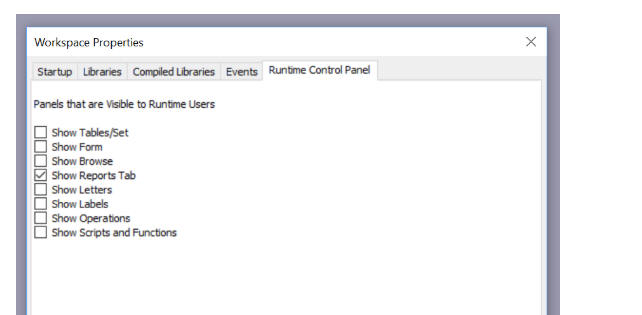Runtime Control Panel
Description
The Runtime Control Panel settings control what panels are available in a runtime application that uses the Control Panel.
In most Runtime Applications, the Control Panel is hidden from the user. However, in some Runtime Applications, the user is allowed (by the designer of the Runtime Application) to get access to the Control Panel. You can control which panels in the Control Panel should be visible in a Runtime Application
To set the visible panels, select the File, Workspace Properties menu option.
The following panels can be shown:
- Tables/Sets
- Form
- Browse
- Reports Tab
- Letters
- Labels
- Operations
- Scripts and Functions
Limitations
Desktop Applications Only