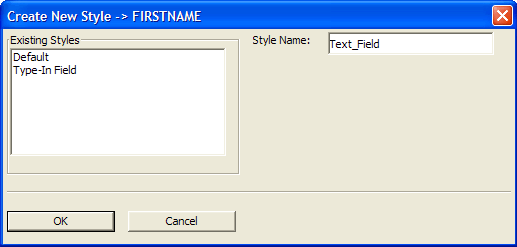Creating an Inline Style from an Object
Description
To create an inline style from an object:
In layout Design Mode:
Right-click the object and select Styles > New Style. The Create New Style dialog box appears.
Enter a unique name for the style, and click OK. Create New Style Dialog Box:
Now the new style is available to any object of the same type on the same layout.
Applying an Existing Inline Style
In layout Design Mode:
Right-click an object, select Styles, and select the style name from the list.
The selected style is applied to the object.