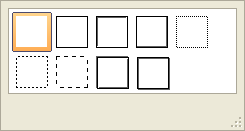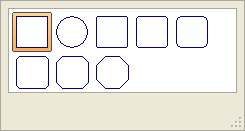Defining Border Style and Color
IN THIS PAGE
Description
Alpha Anywhere provides an expanded definition of border styles and color. You may apply these borders to controls and layouts.
Make a selection from the Style picker. The options are:
"None""
"Single line"
"Indented"
"Etched"
"Bump"
"Raised"
"Dots"
"Dashes"
"Long Dashes"
Line Style Picker
If you did not select "None" in step 1, make a selection from the Edge Shape picker. The options are:
"Square"
"Oval"
"Small Rounded"
"Medium Rounded"
"Large Rounded"
"Small Beveled"
"Medium Beveled"
"Large Beveled"
Edge Shape Picker
If you selected "Square" in the Edge Shape list:
Optionally, make a selection from the line pixel Width list.
Optionally, hide or show any of the four sides of the border.
Limitations
Desktop applications only.