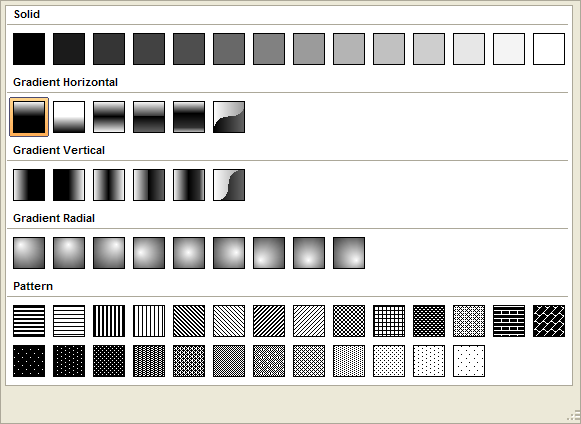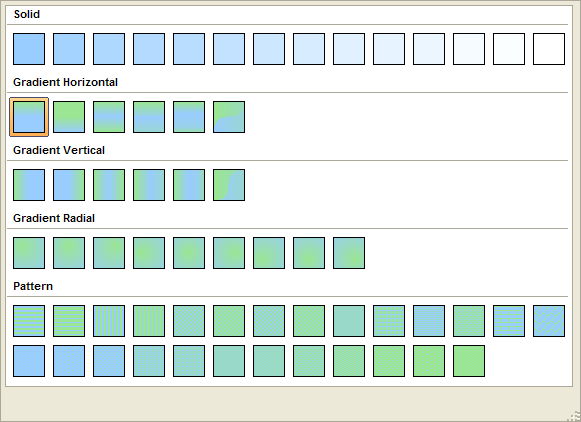Defining Fill Style and Color
Description
Alpha Anywhere provides an expanded definition of fill styles and color. You may apply these fills to controls and layouts.
Select an option from the Style list. Click to select a pattern from the drop-down picker.
If you selected "Solid" in step 1, Select a color from the Foreground color list.
If you selected a "Gradient Horizontal", "Gradient Vertical", "Gradient Radial", or "Pattern" style in step 1:
1. Select a color from the Foreground color list.
2. Select a color from the Background color list.
Limitations
Desktop applications only.