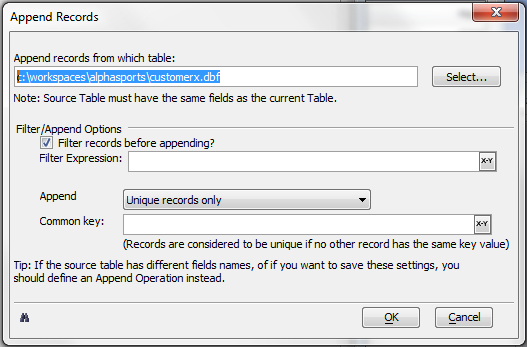Appending Selected Records from another Table
Description
You may append selected records from another DBF table to the current DBF table using the Append Operation or when viewing a DBF table through a form or browse.
To append records:
Select Records > Append Records... .
Click Select..., then navigate to and select the table whose records you want to append.
Optionally, choose to select to filter the records you wish to append.
1. Check Filter records before appending?
2. Enter an expression that selects the records to append. Optionally, click the 'xy' button to use the Expression Builder to help you define the expression.
Make a selection from the Append list. The options are:
- "All"
- "Unique records only"
- "Unique records and replace existing records"
If you selected "Unique records only" or "Unique records and replace existing records" in step 4, enter an expression in Common key that associates the two tables. Optionally, click the 'xy' button to use the Expression Builder to help you define the expression.
Optionally, click the 'binoculars' icon to view the Xbasic code generated by this procedure.
Click OK to proceed with the append or Cancel to quit without appending.
Limitations
Desktop applications only. Not available in Community Edition.
See Also