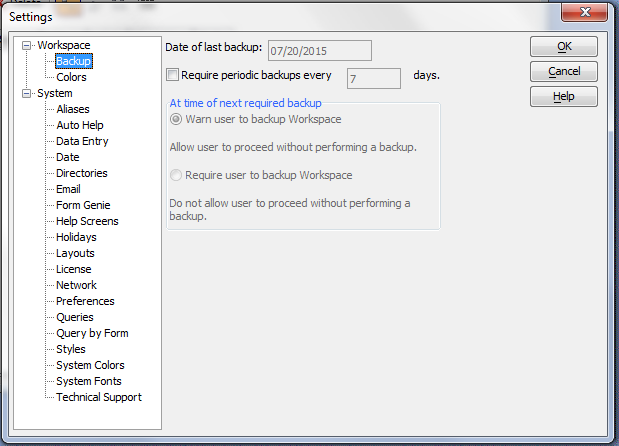Creating Periodic Backups
Description
You can provide an Alpha Anywhere setting to create weekly workspace backups of your desktop applications. If your workspace gets very frequent use, you might want to back it up daily.
To create periodic backups:
Select View > Settings > Workspace > Backup Workspace.
This panel lets you automatically prompt the user to back up a workspace. You can set backup rules that require the user to create a backup after a specified interval between backups.
Alpha Anywhere also lets you create "snapshots" of your workspace, so that you can go back to a particular backup of your workspace. For example, the backup you made on June 25th, 1999 at 4.35 PM.
Require periodic backups every X days
Every X days, Alpha Anywhere will prompt the user to backup the workspace. Deselect this check box if you do not want to automatically backup the workspace.
At Time of Next Required Backup
Warn user to backup workspace will give the user the option to not backup the workspace.
Require user to backup workspace will not let the user proceed until they have backed up the workspace.
Limitations
Desktop applications only. Not available in Community Edition.
See Also