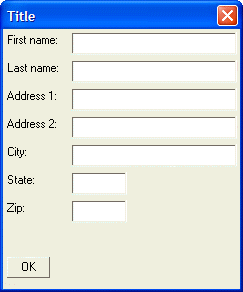Address Dialog - Spacing of Controls
Description
The spacing of controls on a dialog is controlled by the height and width of a "standard" row and column. The size of this "standard" row and column is, in turn, controlled by the default font used for static text on the dialog. Using the {Ysize=} and {Xsize=} commands, you can alter the spacing of controls on a dialog. The syntax for these commands is:
{Ysize=rows}
{Xsize=characters}For example, the command {Ysize=2} changes the default vertical spacing between controls to two rows. You can specify fractional rows. For example, {Ysize=1.5}. The command {Xsize=2} changes the default horizontal spacing between controls to two characters.
The following script uses the {Ysize} command to increase the default spacing of controls from the height of one "standard line" to the height of two "standard lines":
result=ui_dlg_box("Title",<<%dlg%
{ysize=2}
First name:| [.32firstname];
Last name:| [.32lastname];
Address 1:| [.32address1];
Address 2:| [.32address2];
City:| [.32City];
State:| [State];
Zip:| [Zip];
{lf};
%dlg%)This script produces this dialog:
Limitations
Desktop applications only.
See Also