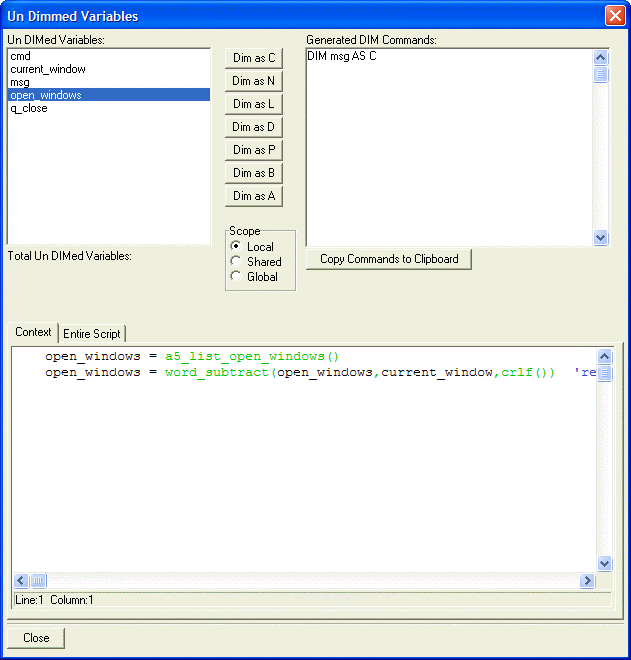- User's Guide
- Desktop
- Xdialog
- Un-Dimmed Variables Dialog Box
- A Genie Style Dialog with Tabs
- A Simple Owner-Draw List Box
- A Tutorial in Xdialog
- Accelerator Keys
- Action Scripting - Xdialog Genie
- Adding a Mask to an Xdialog Field
- Adding Help To a Dialog Box
- Adding Right-Click Context Menus
- Address Dialog - Adding Blank Lines
- Address Dialog - Column Formatting
- Address Dialog - Margins
- Address Dialog - Spacing of Controls
- ADO ODBC Form Genie
- ADO Record Set Genie
- Advanced Formatting Dialog Box
- Advanced Text Properties Dialog
- Anchor Buttons - Exact Positioning of Buttons
- ASK Variables
- Auto-Advance to Next Control When Current Control is Full
- Auto-Selecting Text in a Text Box
- Bar Graph
- Building Connection Strings
- Calling the Generic Find Replace Goto Dialog Box
- Cell Spillover
- Closing Modeless Dialog Boxes Automatically
- Code Library
- Colored Dynamic Text
- Colored Static Text
- Column Mapping Dialog
- Computing the Size of an Embedded Dialog
- Conditional Expression Builder
- Conditionally Disabling Controls
- Conditionally Displaying Panes on a Tab Control
- Conditionally Replacing controls
- Controlling Insertion Point and Selected Text in a Text Object
- Controlling the Font of Static Text
- Controlling the Layout of Controls
- Controlling the Layout of Dialogs
- Controls
- Creating a Genie Dialog Box
- Customer Information Input
- Customize Xdialog Genie Dialog Boxes
- Define Choices Dialog Box
- Define Parameters Dialog Box
- Define Picture Dialog Box
- Define Text Dialog Box
- Define Variable Dialog Box
- Deriving the Font to Use Dynamically
- Dialog Box for User Sign-in
- Dialog Boxes
- Display an Xdialog Box
- Display Xdialog Form based on ADO ODBC Data
- Displaying Data from a Pointer Array in a Dialog Box
- Displaying Data in Columns
- Displaying Dynamic Help When Clicking on a Label
- Displaying Time Variables
- Drive Select Dialog Box
- Dynamic Dialog Box Titles
- Edit Variable Dialog Box
- Embedded Dialog Boxes
- Embedded HTML in Xdialog
- Examples on Disk
- Explorer Style Dialog Box
- Font Dialog
- Frames
- Hanging Indents
- How to trap mouse events in an xdialog
- How to Use Parameters or Variables in a Query Expression
- HTML Editor Style Xdialog Example
- Insert Image Dialog Box
- Internet Browser Style Xdialog Example
- Introduction
- Introduction to Dialog Box Events
- Keeping a Dialog Open after Processing Events
- Lines
- Linking Modeless Dialogs
- Manage Favorites Dialog Box
- MDI Xdialog Framework
- Modeless Dialog Boxes
- Modifying Xdialogs at Run-time Before the Xdialog is Rendered
- Move to Next Control on ENTER
- Multi-Column List Box
- Multi-line and Word-wrapped Text Boxes
- Multiple Instances of a Modeless Dialog Box
- Multiple Selection List Style Xdialog
- Opening a Dialog Box
- Owner Draw O Directive Command Summary
- Owner-Draw HTML ListBoxes
- Primary Index or Query Dialog Box - User Manual
- Property-Grid Style Dialog
- Property-Sheet Style Dialog
- Reading Variables in External Modeless Xdialogs
- Regions
- Resizable List Box Columns
- Returning Multiple Values from an Xdialog
- Rollup Modeless Dialog Boxes
- Setting the Initial Focus
- Simple Edit Control
- Simple Embedded Dialog Box
- Simple Modeless Dialog Box
- Smart Field Controls
- Smart Fields in Xdialogs
- Specifying Colors
- Specifying the Font
- Specifying the Font Color
- Specifying the Row Background Color
- Static Text Genie
- Stretchable Windows with Resizable Regions
- Support for Hotspots on Images
- Text Box Formatting Codes
- The Code Editor Control
- The Help Command
- Transforming Data in a List Box
- Un-Dimmed Variables Dialog Box
- Understanding the Grid Nature of a Dialog Box
- Understanding the Owner-Draw Operators
- User-Defined Popup Help in Xdialog
- Using Crystal Reports with Alpha Anywhere
- Using Events to Modify Arrays used in Dialog Box Controls
- Using HTML in an Xdialog
- Using Images from External Files
- Using the KillFocus Event
- Using the Kodak Image Control
- Using Xdialog to Filter a Report
- Using Xdialog to Prompt for Variables
- Web Browser Window
- What is a Dialog Event?
- What is a Dialog?
- Working with Images on Dialogs
- Working with Images that Contain Multiple Sub-Images
- Working with Pointer Arrays
- Working with UTF-8 Data
- Xdialog
- Xdialog Genie
- Xdialog Simplified ListView Syntax Fonts
- Xdialog Tree Control Custom Colors for Tree Items
- Xdialog, HTML, and JavaScript - a Powerful Combination
Un-Dimmed Variables Dialog Box
Description
When in the Code Editor clicking Code > Find Un-DIMmed Variables displays the Undimmed Variables dialog box. This useful utility will search for variables that have not been dimensioned. The Context tab at the bottom of the screen shows the line that first references the variable. You can set the scope of the variable by clicking one of the radio buttons in the Scope group, then DIM it by clicking one of the seven buttons at the center of the screen.
See Also