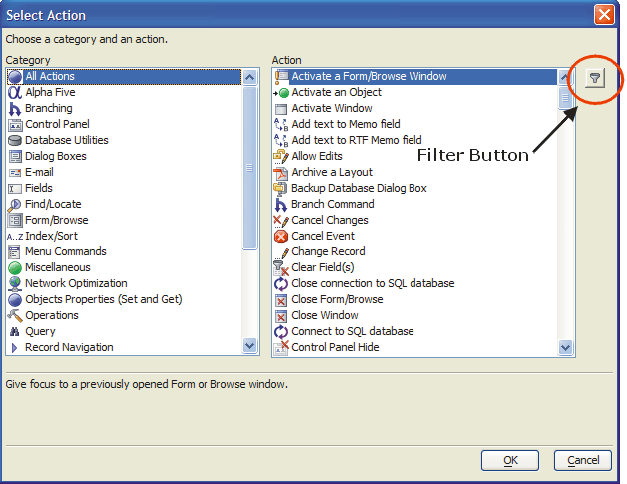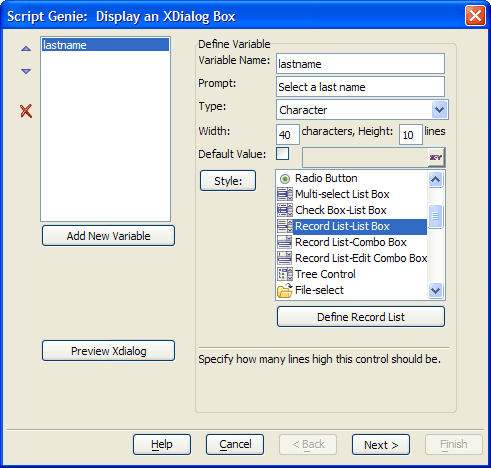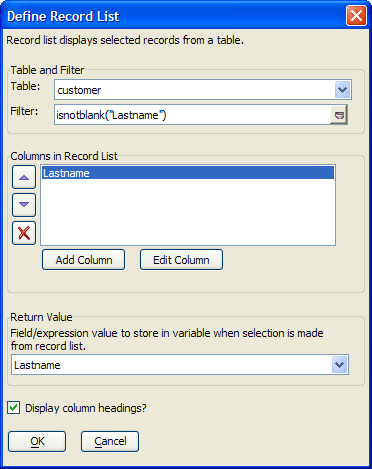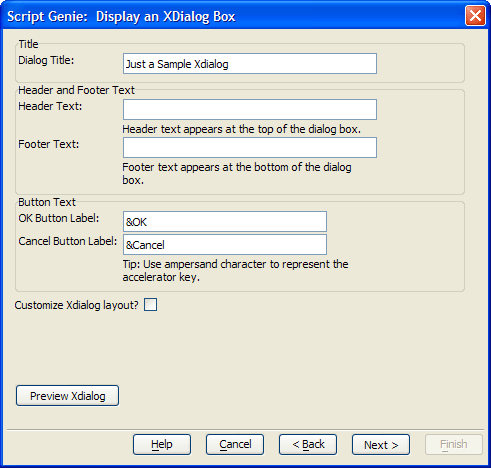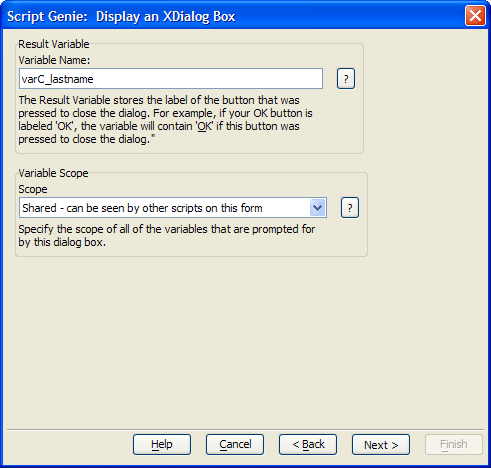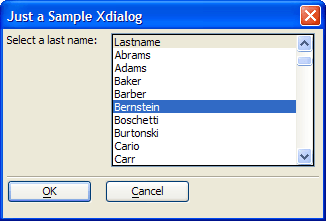Xdialog Genie
Description
The Xdialog Genie is just one of many components of the much larger Action Script Genie. However, it is notable as tool that produces fully functional Xdialog boxes with embedded controls and table lookups. The Xdialog Genie produces reusable Xdialog code and is an excellent way to start any Xdialog project. Begin by selecting "Dialog Boxes" and "Display an XDialog Box".
Add as many controls as you wish. Each control is associated with a variable. This example creates a single variable and a single record list - list box control. You can specify the control's label, size, and default value.
Decide what data you want to display. In this case, we are retrieving non-blank Lastname fields from the AlphaSports Customer table. Note that we are returning the Lastname field. Like all list boxes, this control could display multiple columns (fields) from the Customer table.
After defining all the controls we want to see, we next specify the dialog title, its buttons, and head and footer text.
The Variable Name field contains the name of the variable that contains the name of the button pressed. The UI_DLG_BOX() function (which generates the dialog box) returns the button pressed to the calling script. This page of the Xdialog Genie supports integration with a form or function.
The final Xdialog dialog box looks like the following.
See Also