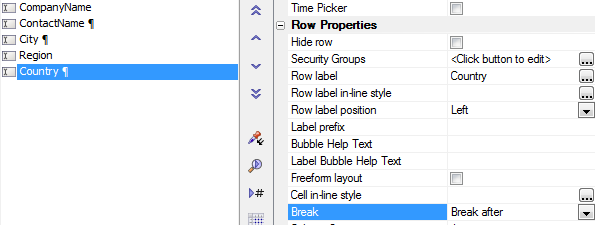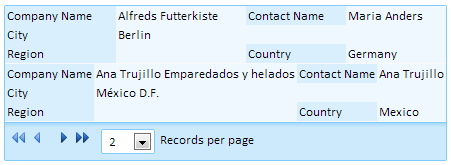Row PropertiesBreak
Description
The Break property works only with columnar formatting where the Number of 'Layout' Columns property is greater than 1. The Number of Layout Columns property is located in the Layout Options section of the Grid Properties page. A Break can be inserted before, after, or before and after and control. When a break is added to a grid is appears as a carriage return symbol in the Selected: fields list on the fields page.
Using the Break property for Control Positioning:
This causes the Contact Name, City, and Country fields to wrap to a second row. The effect only visible on the City field due to the fact that this is the only field that would not wrap to the next row by default. By default, the grid also only shows the labels of the first row of controls. However, this can be overcome by changing the Column heading property.