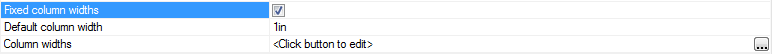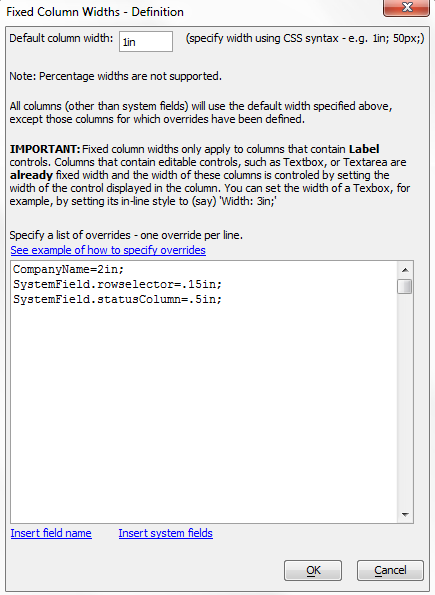Fixed column widths
Description
Normally, grid column widths are dynamic; meaning that they can adjust to accommodate the data displayed in the column. You can, however, specify a Fixed column widths property. When you select this option, you can set a default width for all columns that are not explicitly set.
You can also set explicit widths for any given Grid column. In order to set column widths you must select 'Tabular' in the Grid Layout menu on the Grid Builder's Component Type page. Checking the Fixed column widths box will display two additional properties, Default column width and Column widths. The set the default column size just type in the column size you want next to the Default column width property. To open set custom column widths, click the smart field  next to the Column widths property. This will open the Fixed Column Widths - Definition Dialog.
next to the Column widths property. This will open the Fixed Column Widths - Definition Dialog.
Having fixed column widths is only meaningful for read-only grids using [Label] controls. This is because the width of TextBox controls is controlled by the TextBox Size property rather than by the CSS. It is possible to have a read-only fixed-column-width tabular grid with a read-write Detail part. This is particularly important for scrolling, where you want the title of a field to be the same size as the records contained within it. It should be noted that column widths set using this property will override any width that you may have set in the Cell in-line style for a column.
The Fixed Column Widths - Definition Dialog allows you to set the widths of your columns and also of the system field columns. Click the Insert field name hyperlink at the bottom of the dialog to create a column width for the fields in your grid. Similarly, click the Insert system fields hyperlink to change a system field column. System fields are pre-defined fields, like the row selector column, that do not exist in the table your grid is connected to, but that you can add to your grid from the Properties page.