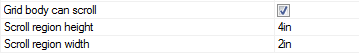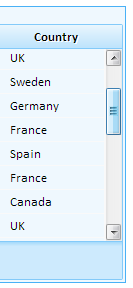Grid body can scroll
Description
The Grid body can scroll property adds a scroll bar to your grid.
Selecting this option will open two additional properties, Scroll region height and Scroll region width. Scroll region height is the height of the window that displays the scrollbar and your records. If there is more window space then there are records to fill the window, then the scrollbar will not be shown. The Scroll region width property limits the width of the window that displays your grids records. By default this is set to 100%, meaning that the entire width of the window is the same as the grid's width. You can set the Scroll region width to a size that can't display all of the grid's fields at once. If you do this then you should see a horizontal scroll bar appear.
When using this option also select the Fixed Column Widths property. This is important for instances where you want the title and footer section of a grid to not change in width. This design pattern is used quite frequently in mobile applications (e.g. Gmail on the iPad or iPhone). On a mobile browser, you can use a gesture to scroll the records in the Grid.