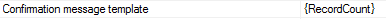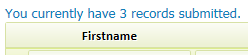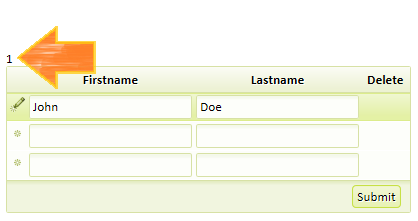Confirmation Message Template
Description
This property creates a conformation message that appears just above your grid. By default on the right side of the screen. If you leave this property blank, a default template will be used. Use the {RecordCount} placeholder in the template to show the number of records added at any one time.
You can also add HTML directly into the message, either directly or by cutting and pasting from HTML defined elsewhere. For example....
Which will prompt users to see something like this at the top of the grid, after they hit submit..
{RecordCount} counts the number of records submitted.