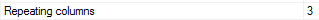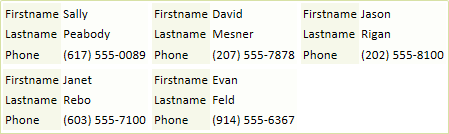Repeating columns
Description
By default, the Tabs, Accordions, pop-up Windows, Lists (edit-combo, auto-suggest, etc.) are styled using the selected Grid style. You can override the style for these elements. This might be necessary for certain styles where the default appearance for these elements do not work well.
This property gives you columns of data with repeating titles that are stacked vertically. To create Repeating Columns you must first select either a Form(Columnar) or Stacked Columnar option from the Component Type page's 'Grid Layout' menu. To use this property simply enter the number of repeating columns you want in your grid. The default setting is one column. If you set the Repeating columns property to a number greater than one, the Snaking Style property will open.
tmpl.RepeatingColumns as N