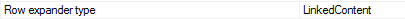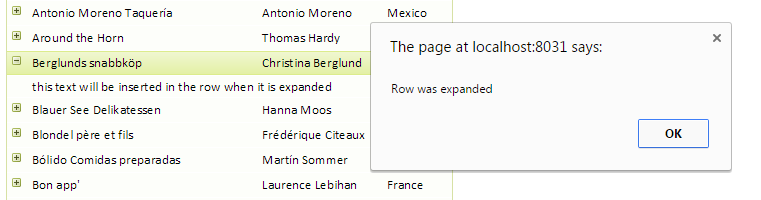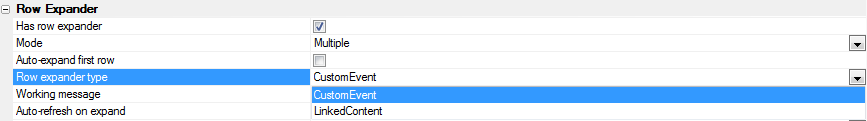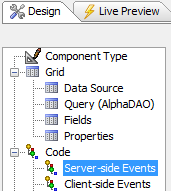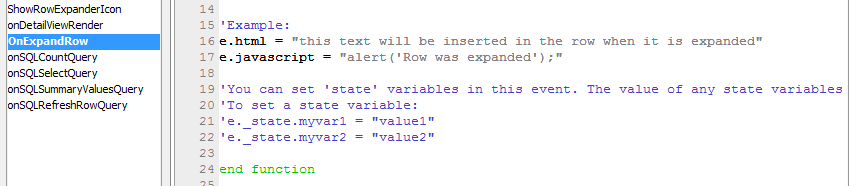Row expander type
Description
The ' LinkedGrids ' option allows selecting one or more grid components that can be linked to the current record in the row.
Row expander type
The linked grids can be shown in tabs, or an accordion control. The ' CustomEvent ' will cause the grid event 'OnExpandRow' to fire. This event sets a number of properties such as e.html and e.javascript. The contents of the expanded row will be set to e.html. If the e.javascript is not null, the javascript contained in this property will be executed. There are other optional properties available to allow a developer to create a custom display that can be linked to the current record. Note that if a child grid in an Row Expander is updateable, the linking fields must also be updateable.
CustomEvent selected using the example code in the ' OnExpandRow' event, run in Chrome
Open the Grid Builder, under Data Source on the Design page select either .dbf or SQL.
On the Query(AlphaDAO) or Query(DBF) page designate which table you will use for your grid.
Go to the Fields page from the Design menu and move some number of fields from the Available Fields: list to the Selected: fields list.
Go to the Properties page. Under the Row expander section check the Has row expander checkbox.
Under the Row expander type property select ' CustomEvent ' from the dropdown.
On the Design page menu open the Server-side events page.
From the list of events on the left side of the page select the ' OnExpandRow ' event. Remove the apostrophe ' from in front of the e.htmlparameter and the e.javascriptparameter. Allowing e.html and e.javascript parameters to be passed in:
Now go to Live Preview and run your grid in the browser of you choice.