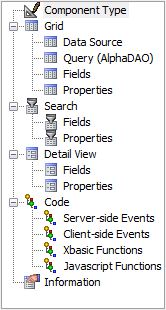Page Menu
Description
The page menu allows you to select different sets of menus.
Different menus will appear or disappear, depending on the options that you select. Most of these Dependencies are determined under the Component Type page. If you click Grid is: Updateable under component type, for example, the ' Update Settings ' Page will appear under the Grid tree. However, setting your grid to this will prevent you from checking off the ' Grid contains a 'Detail View' part ' check box; that is also located on the Component Type page. Without this box checked the Detail View options, show below, will not appear under the Component Type tree menu.
Menu Options
Component Type
Defines the style of the grid and whether it will have search and/or detail parts.
Grid > Data Source
Defines the type of database connection that you require.
Grid > Query (DBF) Grid > Query (AlphaDAO)
Specifies the database, table, filter expression, and order expression.
Grid > Fields
Selects the fields that appear in the grid and sets their properties.
Grid > Properties
Sets properties for the grid, including style.
Grid > Update Settings
Appears if the grid is updateable. Sets add, edit, and insert properties.
Search > Fields
Selects the fields that appear in the search part and sets their properties.
Search > Properties
Sets properties for the search part.
Detail View > Fields
Selects the fields that appear in the detail view part and sets their properties.
Detail View > Properties
Sets properties for the detail view part.
Events
Allows you to create scripts to respond to grid events.
Information
Allows you to record information about the grid.