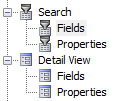Search Fields and Detail View, Fields Menus
Description
The Search > Fieldsand Detail View > Fields menus are similar to the Grid > Fields menus in function. The page for manipulating fields in Search and Detail are almost identical in their properties list and selection of tools.
You might remember that on the Component Type page, discussed at the beginning of this guide, there were two check boxes below the Grid Layout menu, one asking if your ' Grid contains a 'Search' part? ' and the second if your ' Grid contains a detail 'View' part? '. Checking those boxes created a Search box and a detail view box in the preview pane. This is the place that you come to define what fields your Search and Detail View boxes will contain. For example you might only want a one field like Customer_IDto be one that users can search for; or you may want many fields to be searchable. To manipulate fields simply click the arrows between the Available Fields list and the Fields to Search in list. See the Grid Fields Menusection for more detail.
In the tree menu
See Also