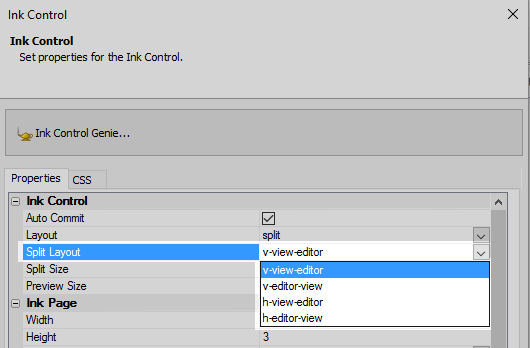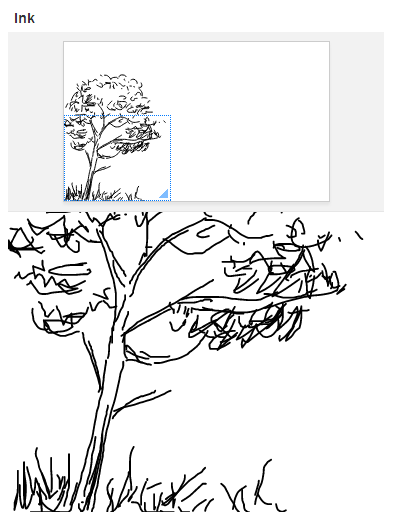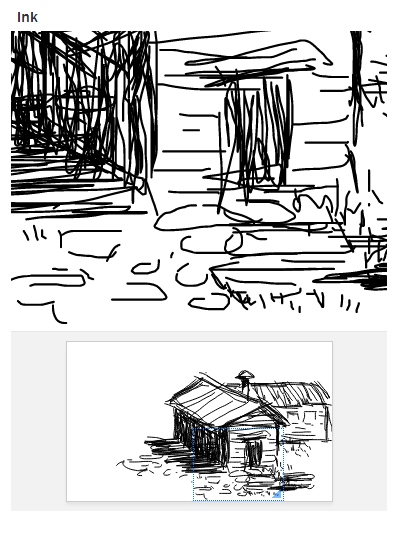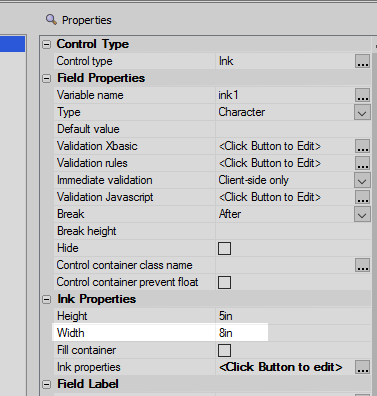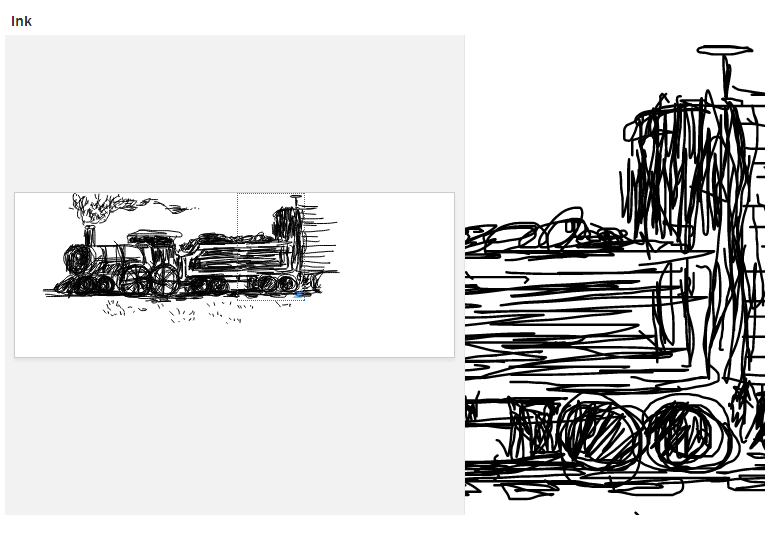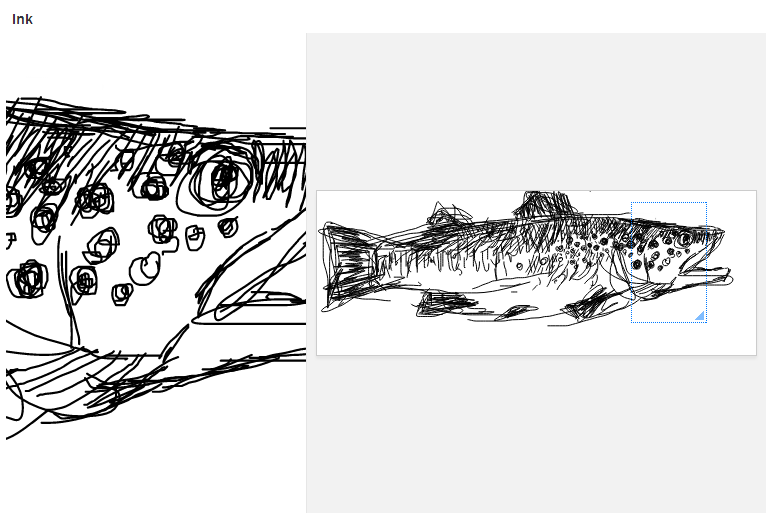Split Layout
Description
The split layout of the Ink Control, this property appears after the 'Layout' property is set to 'split'. The 'v-view-editor' option will position the view above the editor. The 'v-editor-view' option will position the editor above the view. The 'h-view-editor' option will place the view on the left and the editor on the right. The last option, 'h-editor-view', will place the editor on the left and the view on the right.
Drawing is done in the editor section and the view section is used to examine the entire work. A zoom box in the view allows users to edit different parts of the image. Here are the two vertical split layouts:
In order to see the horizontal split layouts it might be necessary to increase the size of your ink control. This can be done on the UX Controls page in Ink Properties section.
Here are the horizontal split layout options: