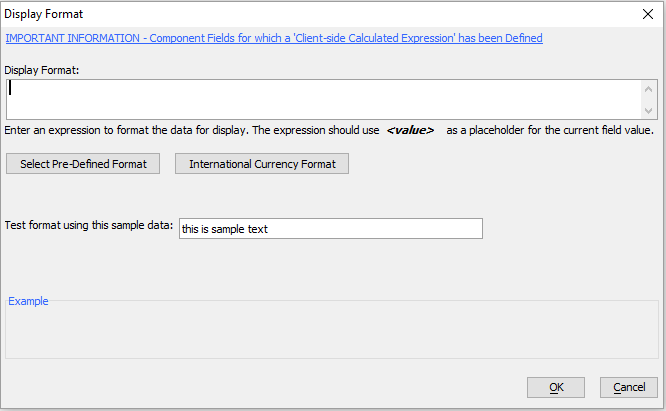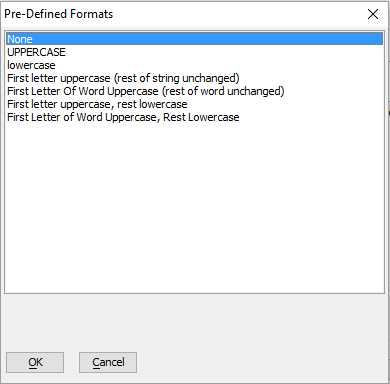Display format
Description
Specifies how the Label control should be formatted. Specifically this control sets pre-defined and international currency formats formats for labels.
The actual Text on the Label is defined in the Field Label properties section of the Properties list.
Clicking the  button next to this property opens the Display Format dialog.
button next to this property opens the Display Format dialog.
Clicking the "Select Pre-Defined Formats" button displays a list of Pre-Defined Formats to select from.
Clicking the International Currency Format allows you to add international currency markers to a Label.