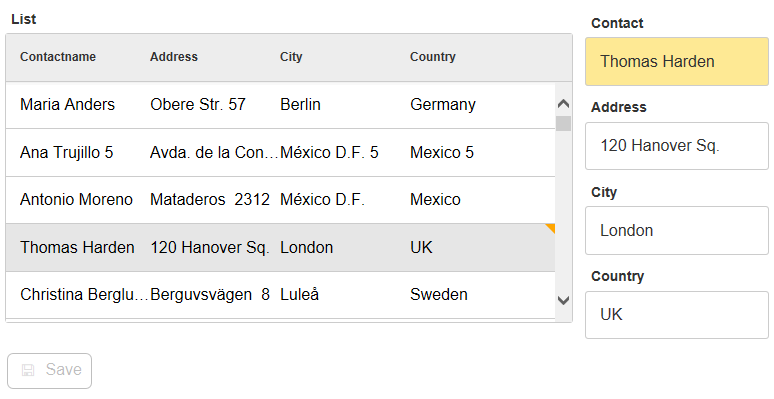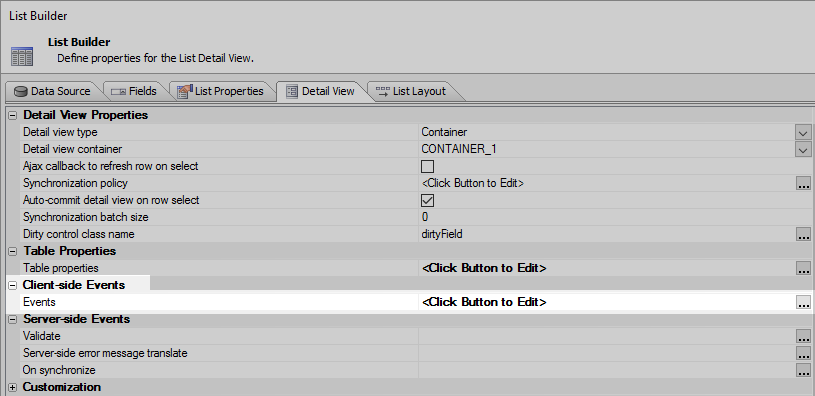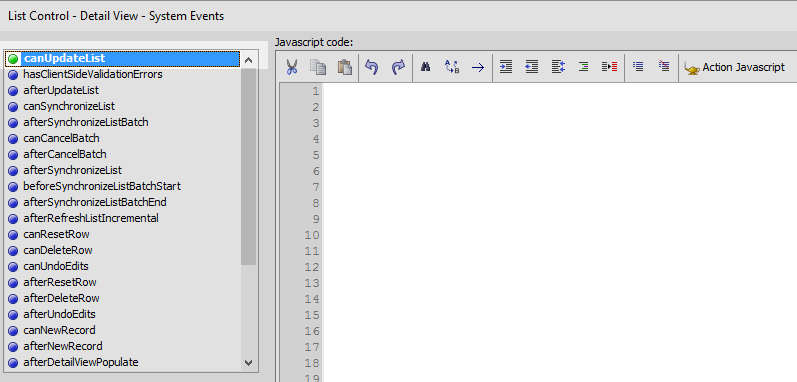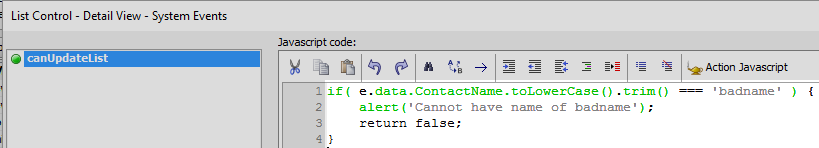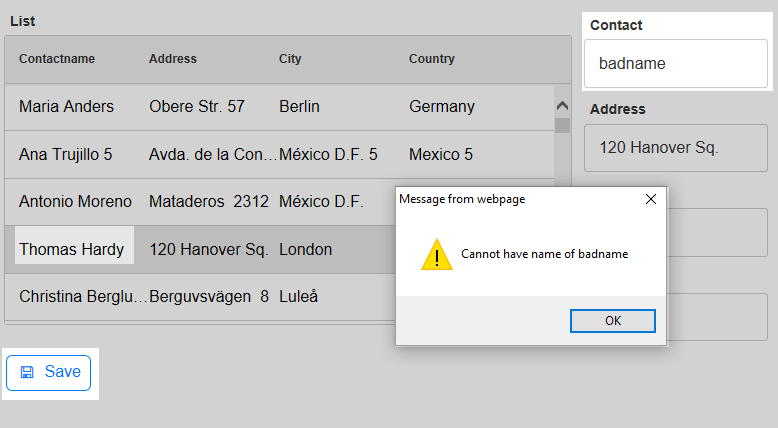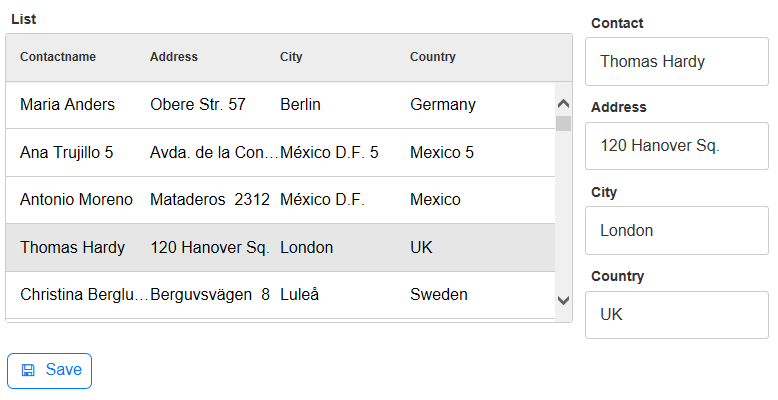canUpdateList
Description
Fires when the user tries to update the List with edits that have been made to the List Detail View. If function returns false, action is cancelled. The data object is passed in as a member of the e.object. If you set properties in e.data, you can override the values that the user entered.
Parameters
This event passes a 'data' parameter when the Javascript code executes.
Example
You can use this event to override user entries. This detail view was built using the guide on the 'Dirty control class name' page.
Create a List Control with a working detail view as described in Creating a Detail View with a Dirty Control Class.
In the Detail View pane click the [...] button next to the 'Events' property under the 'Client-side Events' section.
Click the canUpdateList event, then view the work area where this event is defined.
Add the following javascript:
if( e.data.ContactName.toLowerCase().trim() === 'badname' ) { alert('Cannot have name of badname'); return false; }Run the component in Live Preview. When you try to enter 'badname' into one of the Detail View fields and click 'Save', the component should return a 'Cannot have name of badname' message.
If you click OK, then the change will then revert back to the pre-existing name.
See Also