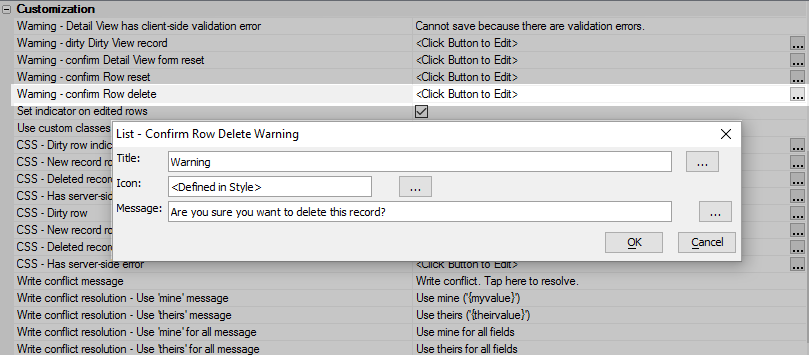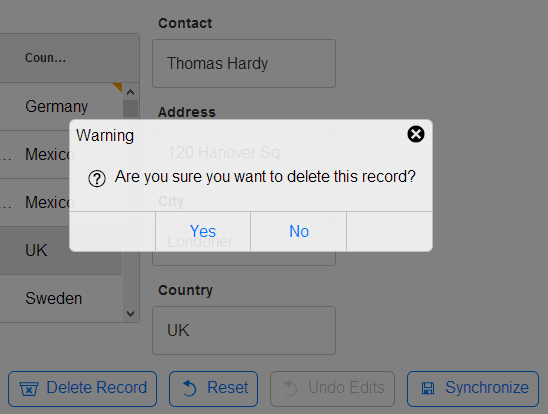Warning - confirm Row delete
Description
This warning appears only when a Detail View has a Delete button. The Delete button can be added to the detail view through the Defined Controls menu on the UX Controls page. It is one of the checkboxes listed under the "List-Detail View-Buttons" option. To make the warning appear in Live Preview, try highlighting a row in the list control and click 'Delete', The warning will appear