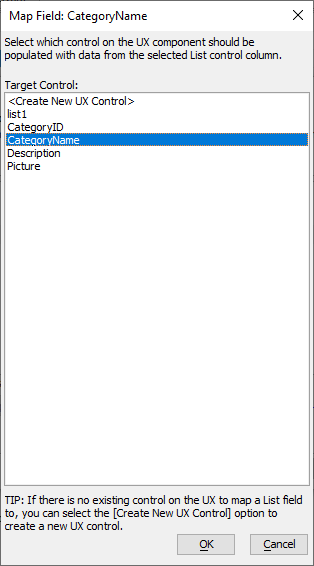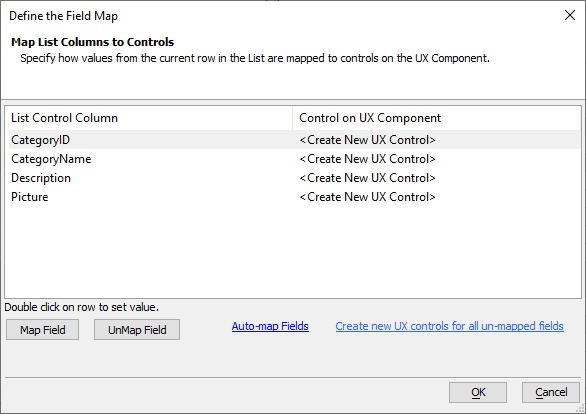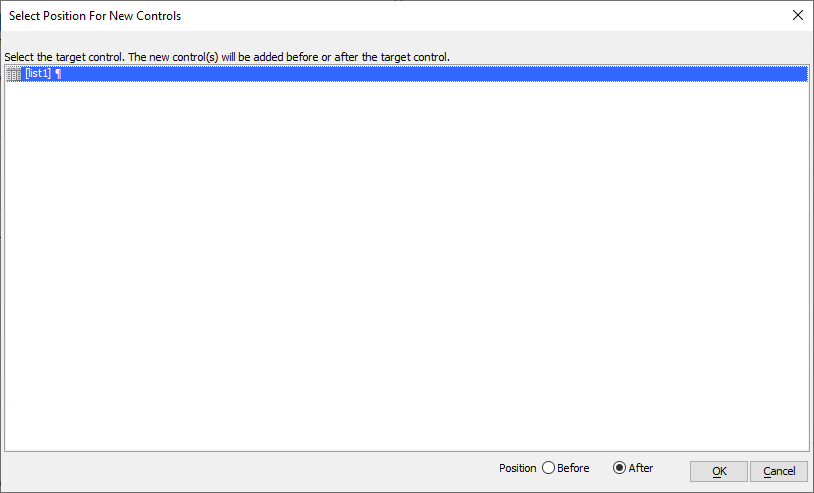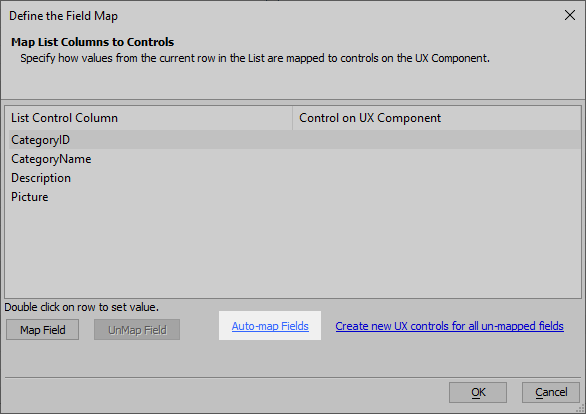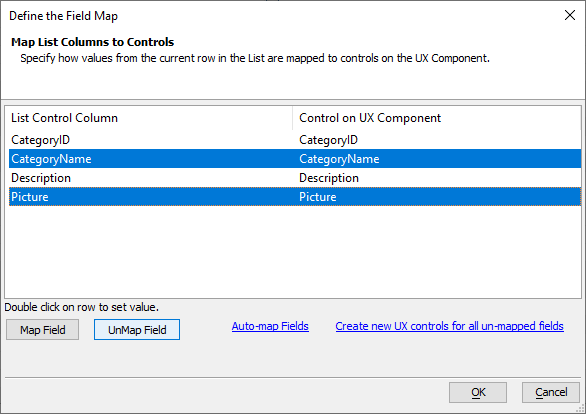List Builder Detail View PropertiesDetail view field map
Description
Defines a mapping between fields in the List to controls in the component.
Discussion
If the Detail view type is set to FieldMap, the Detail view field map property is shown. The Detail view field map property specifies which controls should be populated with data from the List. Controls do not need to have the same name as the List field mapped to the control.
Specifying the Field map
Fields can be mapped to existing controls, or new controls can be created for the List Control's fields. Only one field can be mapped to each control. To map a field to an existing control, click Map Field and select the control from the list of available controls. Select the control to use from the list of available controls. You can specify that a new control should be created by selecting the <Create New UX Control> option at the top of the Target Control list.
You can use the Create new UX controls for all un-mapped fields link to quickly map all unmapped controls to a new UX control. Alpha Anywhere will generate controls for all unmapped fields and insert them into the UX.
You will be asked where the new controls should be created when you click Ok to save your changes.
If you've already created controls for the fields, you can use the Auto-map Fields link. Auto-mapping will assign fields to controls in the UX that have the same name. If no control exists with the same name as the field, the field will not be mapped.
To remove a mapping to an existing control or a new control, select the field and click UnMap Field. All unmapped fields will not be assigned controls. You can select multiple fields by holding the ctrl key while selecting controls