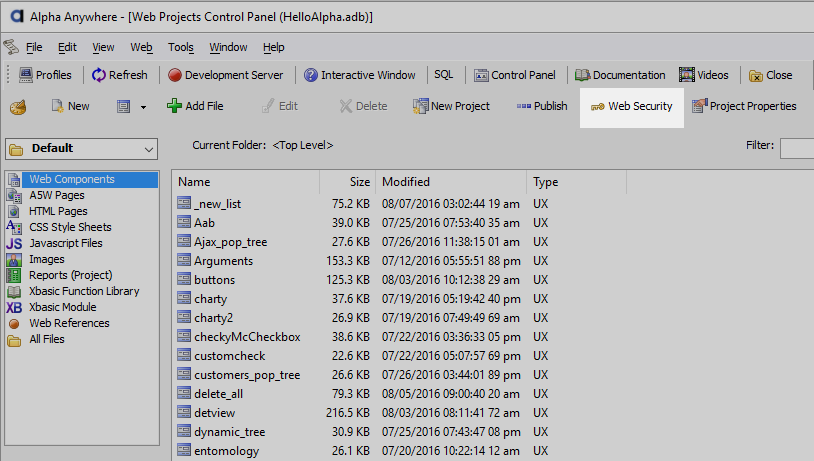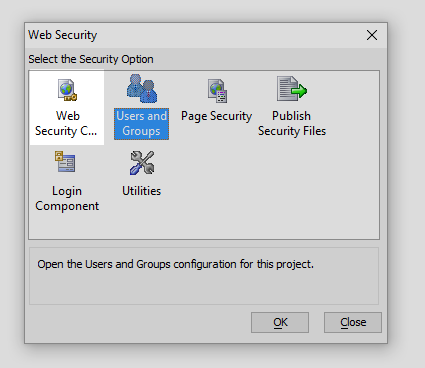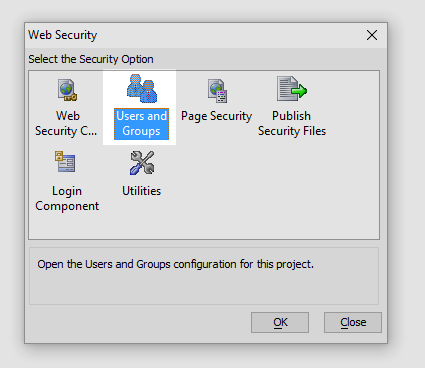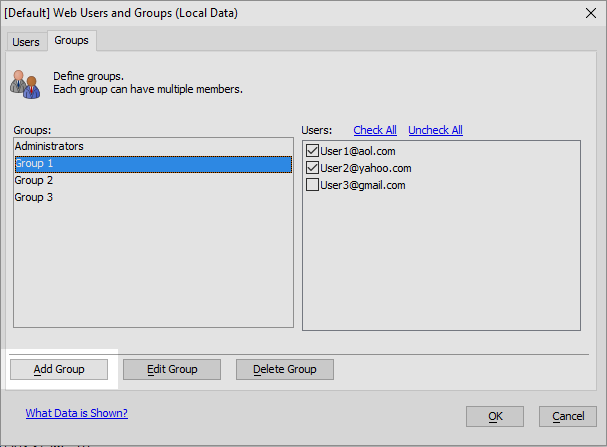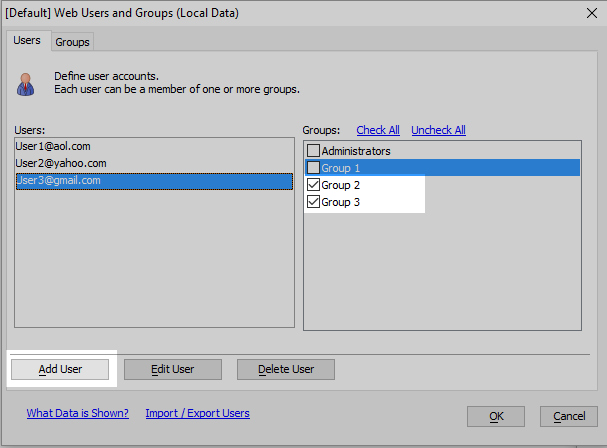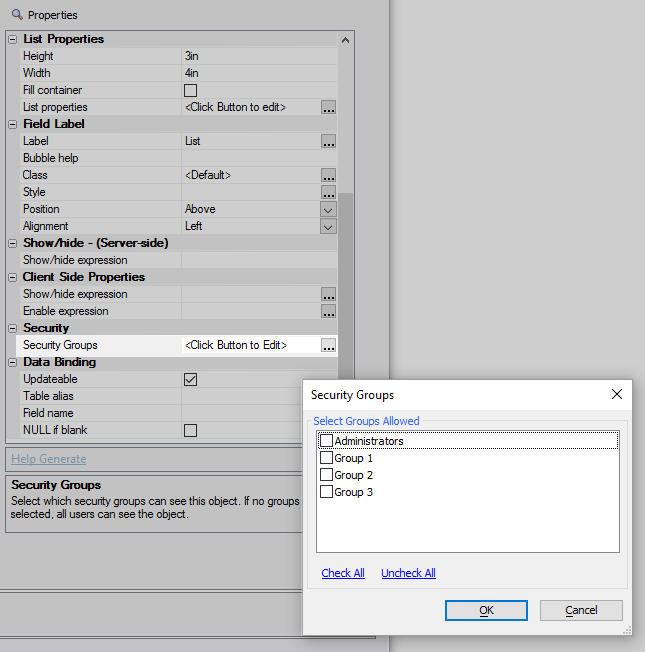Security Groups
Description
Select which groups can see this control.
Groups are created in the Web Security dialog. To access this dialog go to the Web Applications page and click on the key icon. In order to create groups you will first need to configure the web security settings for the project itself. This process is explained in the Web Applications Security Guide.
Open the Web Security dialog from the Web Applications page by clicking the key icon.
Set up the projects Web Security Configuration, see the Web Applications Security Guide.
Open the 'Users and Groups' page of the Web Security dialog.
Define some groups
Define the applications user base and then assign each user to a group or multiple groups.
On the UX Components UX Controls page, highlight any given control and click the
 button next to the
Security Groups property. Then check off the groups that you want to be able to view the control.
button next to the
Security Groups property. Then check off the groups that you want to be able to view the control.
You can also hide controls on the client-side using the Show/hide expression property in the Client-side Properties section.