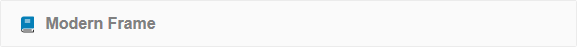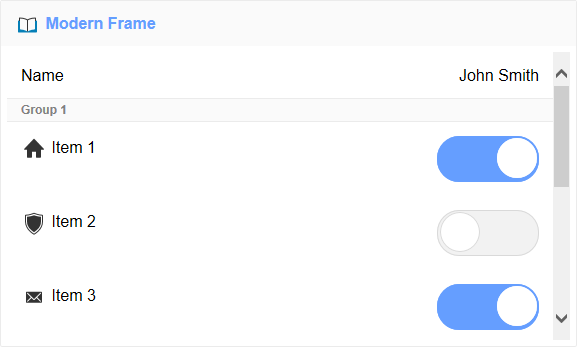Has show/hide button
Description
Adds a show/hide button to the frame, allowing the user to display or hide the contents of the frame. This property is only available if the Frame type is 'Modern'.
Discussion
The Has show/hide button property can be used to add an icon to a modern frame that can be clicked to toggle the display of the frame contents. For example:
The images used and optional event handlers can be configured. The following properties will be available for a modern frame with a show/hide button:
Programmatically Showing/Hidding a Frame
You can also programmatically open and close the frame using JavaScript. The {dialog.object}.frameOpenStateChange() method can be used to open, close, or toggle the modern frame. For example:
{dialog.object}.frameOpenStateChange('FRAME_1','closed');See {dialog.object}.frameOpenStateChange() for more information.