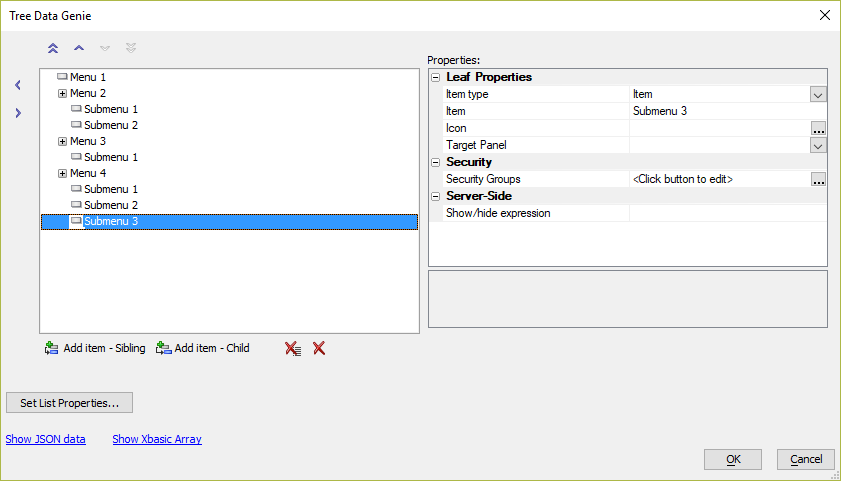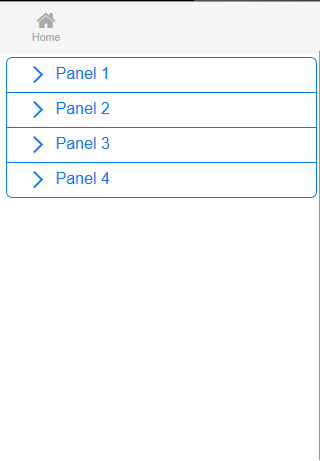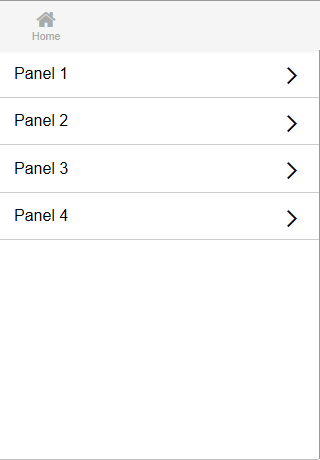List definition
Description
Defines the list of items to display Only available if the Navigator type for the Panel Navigator is set to List.
Discussion
The List definition property defines the items that appear in the List shown for navigating the Panel Navigator. The List can be defined as a tree structure, allowing you to specify a cascading List to navigate the application. Selecting a 'leaf' item in the List navigates to the corresponding Panel defined in the Target Panel property for the leaf.
Branch Properties
Branch items can be configured using the following properties:
- Property
- Description
- Item
The text shown in the List or button collection for the Branch item.
- Icon
The Icon shown for the Branch item.
- Child list style
Specify the style for the child list. You can use either a List or a collection of buttons. when you use the 'buttons' option, you can group the buttons into categories and put arbitrary HTML text between buttons.
- Security Groups
Select which security groups can see this the Branch item. If no groups are selected, all users can see the object.
- Server-side Show/hide expression
Specify an expression to determine if the Branch item should be shown. Session variables may be used in the expression. The item is shown if the expression is blank or evaluates to .t.. If the expression cannot be evaluated or evaluates to .f., ,the Branch item is not shown.
Leaf Properties
Leaf items can be configured using the following properties:
- Property
- Description
- Item type
Specify if the item is a List item, which can be clicked to navigate to a Panel, or a heading. Options are Item or Heading.
- Item
The text shown in the List or button collection for the Leaf item. Available only if the Item type is set to "Item".
- Icon
The Icon shown for the Leaf item. Available only if the Item type is set to "Item".
- Target Panel
Specifies the Panel that should be shown when the Leaf item is clicked. Available only if the Item type is set to "Item".
- Heading text
Text to display in the heading. Available only if the Item type is set to "Heading".
- Security Groups
Select which security groups can see this the Leaf item. If no groups are selected, all users can see the object.
- Server-side Show/hide expression
Specify an expression to determine if the Leaf item should be shown. Session variables may be used in the expression. The item is shown if the expression is blank or evaluates to .t.. If the expression cannot be evaluated or evaluates to .f., ,the Leaf item is not shown.
List Properties
The List can be displayed as a list of buttons or a List. To set how the List options are displayed, click Set List Properties... and select from the list of options.