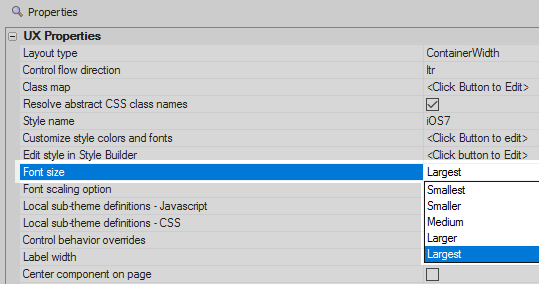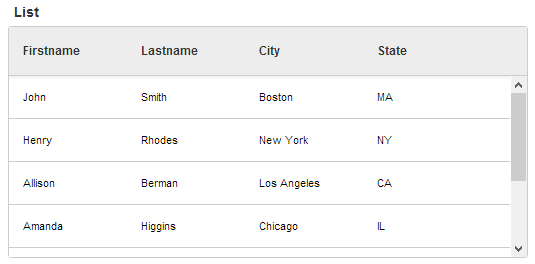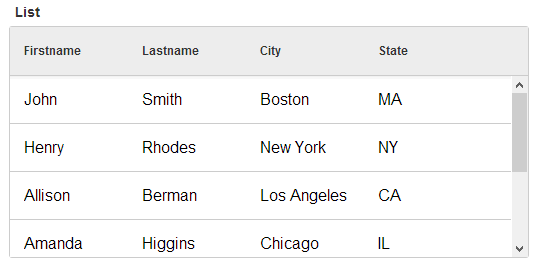Font Size
Description
Specifies if the fonts in the UX Component should be scaled to make them larger or smaller. Doing this will also scale the size of many controls in the component. Select 'Medium' for no scaling, i.e. the fonts shown will match those defined in the style sheet.
This property has a very similar effect to the Use compact theme function. One slight difference between the two is that the label sizes of controls will change if the 'Use compact theme' property is checked whereas with the 'Font size' property these wil remain the same. Here is the 'Font Size' property set to the 'smallest' option.
..and on the largest setting.