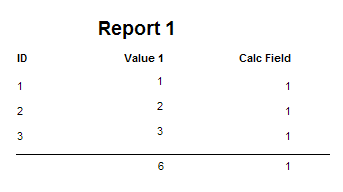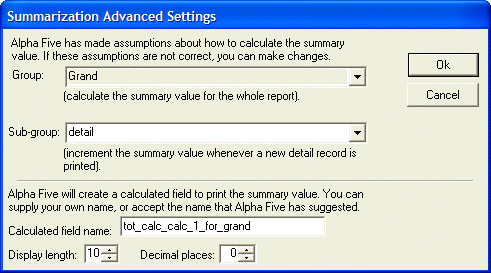Proper Use of the GRP->Sub_Group Expression
Description
Alpha Anywhere provides many aggregation functions that are used in reports to TOTAL(), AVERAGE() and summarize other numerical fields. These functions have a similar syntax, which includes an optional third argument. In most cases Alpha Anywhere can infer the correct value for this expression. In a limited number of cases, when you place a calculated field that has a constant value, you must explicitly state what the expression should be.
What Do the GRP->Group and GRP->Sub_Group Expressions Do?
The GRP->Group expression says when to reset the counter. If you are totalling all values of a field for a report, grp->grand is appropriate. The counter is reset only once, at the beginning of the report.The GRP->Sub_Group expression says what to count. If you are counting values that exist at the record level, grp->grand is inappropriate. It says count once at the report level. What you want is grp->detail, which specifies that you are counting at the record level.Alpha Anywhere automatically inserts the proper value for the GRP->Sub_Group expression whenever you reference a field. It then knows that you are working at the detail level. When you try to summarize something that does not reference a field, Alpha Anywhere assumes (unless told otherwise) that the summary is at the report level.
An Example of the Problem
A table has the following fields and values.
- Table_ID
- Value_1
- 1
1
- 2
2
- 3
3
We want to create a report that totals Value_1 and a calculated field named Calc_1. The expression for Calc_1 does not reference any fields, but simply evaluates to the number 1. We place both Value_1 and Calc_1 on the detail and report footer sections. On the report footer we specify that each should be a total. The report that we get looks like this.
The total for Value_1 is correct, but the total for Calc_1 is wrong. This is because the underlying TOTAL() expression is wrong. The expression is:
total(Calc->Calc_1,GRP->Grand)
The wrong assumption is that the third, default argument is GRP->Grand. The expression should be:
total(Calc->Calc_1, GRP->Grand, GRP->detail)
The solution, when you place Calc_1 on the report is to click the Advanced... button at the bottom of the screen to produce the following dialog box. In the Sub-group field, you replace the default value of "Grand" with "Detail".
See Also