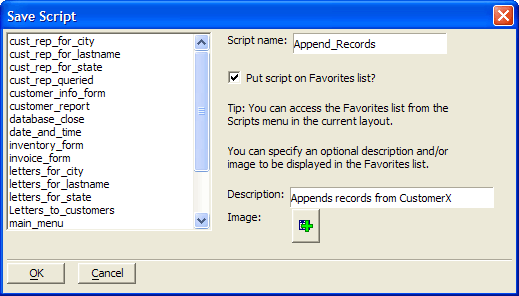Viewing Xbasic Code Generated by a Procedure
Description
Instructions for viewing Xbasic code generated by a procedure.
Optionally, click Save to Clipboard so you can later paste the code into the Code Editor.
Optionally, click Save as Script, enter a Script name.
Optionally, check Put script on Favorites list?
Optionally, add a Description.
Optionally, click the Image button and select an image from the Insert Image Dialog Box.
Click OK to continue or Cancel to discard your inputs.
See Also