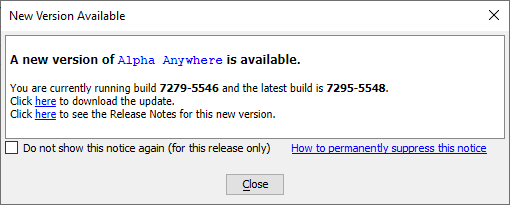How to Disable the New Version Available Message in Desktop Applications
Description
The New Version Available dialog is shown when Alpha Anywhere or Runtime applications are launched to notify you when an update is available. This message can be disabled in Desktop applications.
Discussion
When the Alpha Anywhere IDE or the Runtime version is launched, a message box is shown if a new version is available. In some cases (for example, Runtime applications), you might want to disable this message.
You can permanently suppress the New Version Available message by creating a file called suppressNewBuildMessage.txt and saving it in the installation or workspace directory. After creating this file, the next time Alpha Anywhere launches, the New Version Available dialog is not shown.