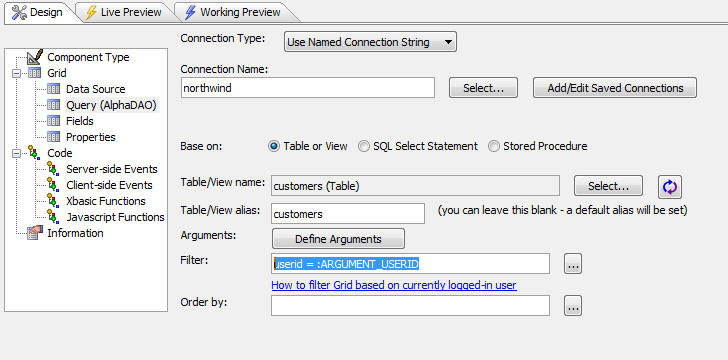How to Filter Records in a Grid Component Using Information from the Extended User Info Table
Description
Learn how to filter records in a Grid component based on the currently logged in user using the "USERID" field from the Extended User Information table.
Discussion
The Extended User Information Table can be used to store additional details - such as a user's name or their home address - for users in the security system. Extended User Info is loaded and stored in session variables that can then be referenced on the server. The information available includes the currently logged in user's id. You can reference this information to filter the records shown in the Grid Component.
For example, assume a table a Grid is based on has a field called 'userid'. The Grid should only show the records where the value in the userid field matches the userid of the currently logged in user. Using arguments, you can filter the record based on the currently logged in user.
Click the Define Arguments button to define an argument. In the argument's binding definition, map the argument to the userid for the currently logged in user.
Once the argument has been created, you can use in a filter for the query to populate the Grid Component. For example:
userid = :ARGUMENT_USERID
See Also