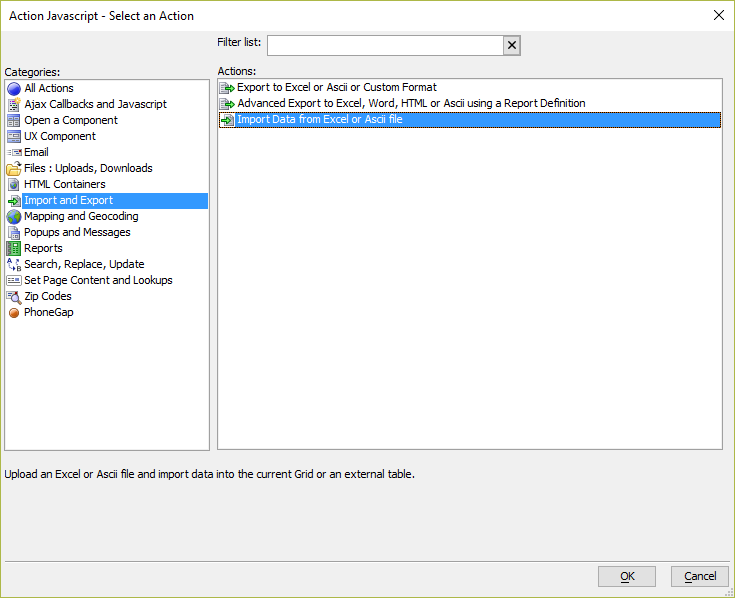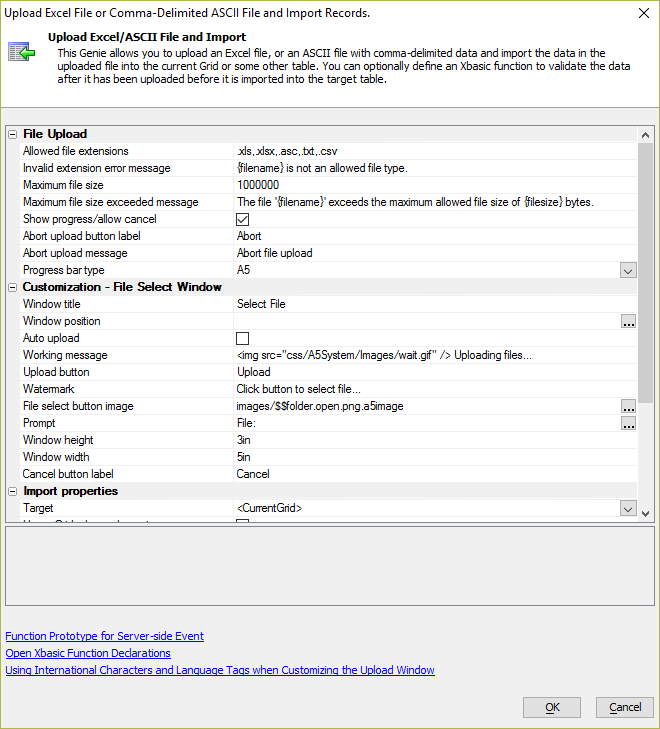How to Import Data from an Excel or Ascii File into a Grid Component
Description
Data in an Excel file or comma delimited Ascii file can be imported into a Grid Component based on a table in a database.
Discussion
The "Import Data from Excel or Ascii file" Action Javascript action can be used to import records into a Grid Component from an Excel or comma-delimited Ascii file. This action can be added to a Grid Component using Action Buttons. Action Buttons are defined in the Grid Component's Properties. Action Buttons can be added to a Toolbar or to a Freeform region of the Grid Component.
The "Import Data from Excel or Ascii file" action offers a variety of customization, including the types of files that are permitted for upload, the display and behavior of file selection window, and import properties that can be used to control the amount of data imported as well as add data validation.
The videos below provide step-by-step instructions on how to add an Action Button to import data from an Excel or Ascii file into a Grid Component using the "Import Data from Excel or Ascii file" Action Javascript. The videos explain how to add an Action Button to import data from an Excel or Ascii file. The videos also explain how to perform data validation before the uploaded data is submitted to the database.
These videos were recorded using Alpha Five Version 10. There have been some changes to Alpha Anywhere since these videos were first recorded. Note specifically that the action shown in the videos, "Import Data", is now called "Import Data from Excel or Ascii file" in Alpha Anywhere. The concepts and features discussed are still applicable to Alpha Anywhere applications:
- Grid Component - Import Excel or Ascii Files - Part 1
- Grid Component - Import Excel or Ascii Files - Part 2
- Grid Component - Import Excel or Ascii Files - Part 3