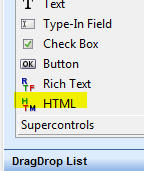How to Translate Labels in Reports
Description
The Text Dictionary can be used in reports to automatically translate text, such as labels, when the report is generated.
Discussion
The labels on Layout Reports can be translated at print-time into different languages by defining a Text Dictionary for the report. The Text Dictionary contains translated values for all of the specially tagged labels in the report definition. For example, you might have a Label on a report with this text:
<a5:t>Report Header</a5:t>
At print-time the Text Dictionary is accessed to find a translated string for Report Header in the specified language. In certain cases when the translated string contains certain UTF-8 characters, the labels on the report will not render correctly. This is a limitation that results from the code page of the machine where the server is running.
To work around this limitation, use the HTML control instead of the Text control on your report.
For example, add an HTML control to the report then edit the HTML control to add the label text. For example:
<a5:t>Report Header</a5:t>
However, this is not sufficient to work around the problem. You must also add this meta tag to the HTML (in the HTML head section).
<meta charset="utf-8">