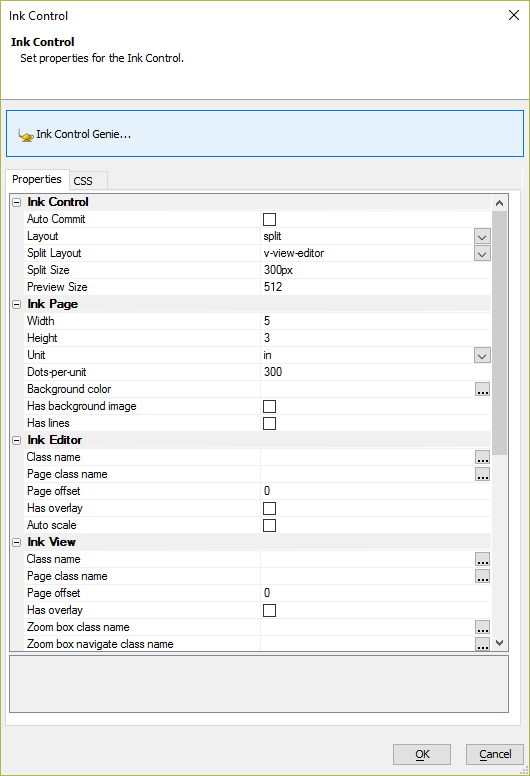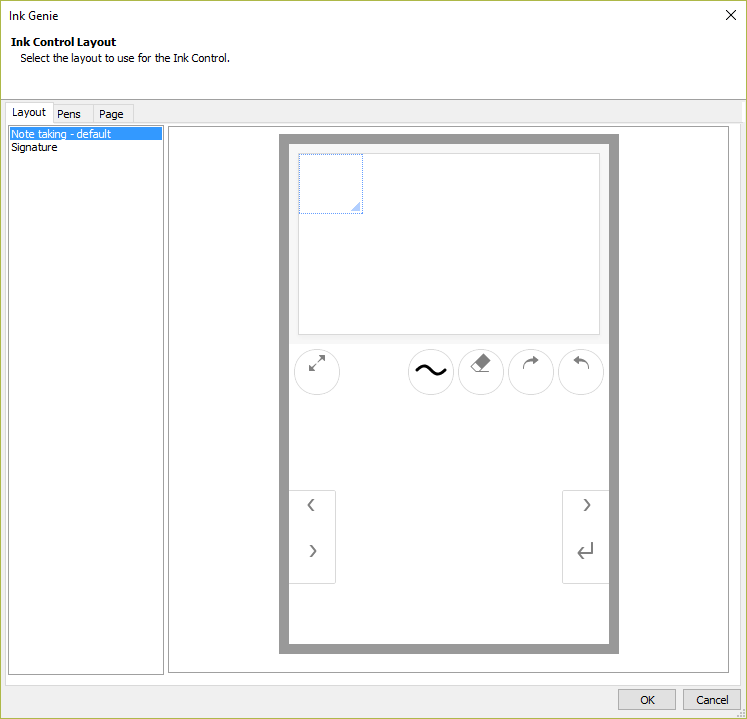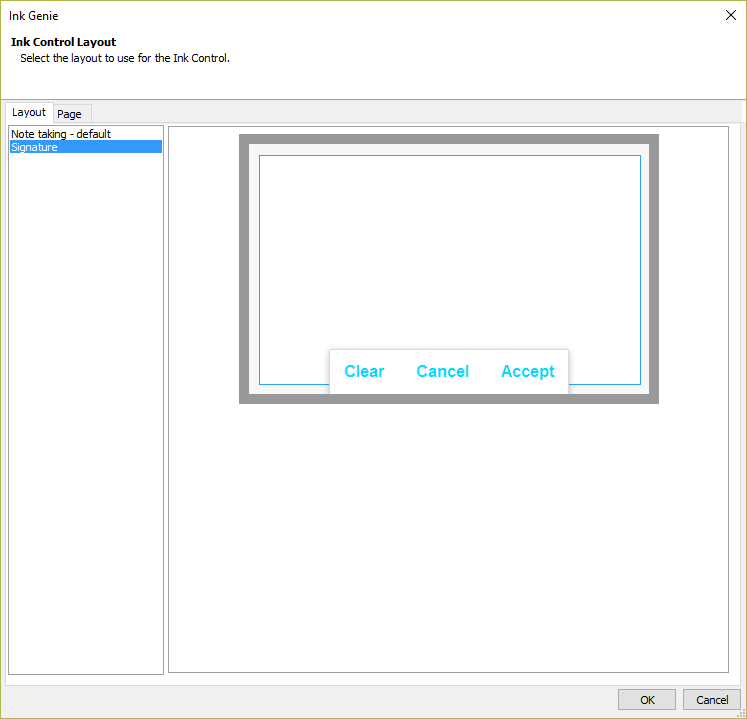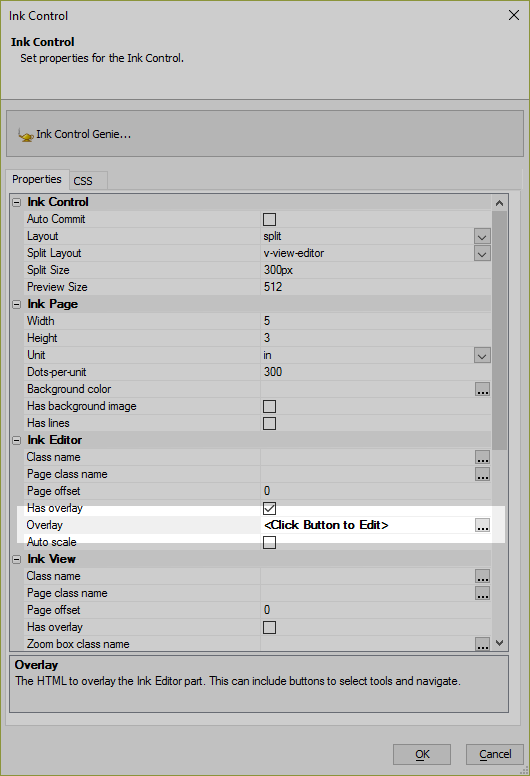How to Customize the Ink Overlay
Description
The Ink control's "overlay" is used to display the tools in the Ink editor. You can add your own tools to this overlay for editing Ink.
Discussion
The Ink Control Layout genie can be used to define the tools available in the Ink Editor. Several pre-configured layouts are available.
The Note taking layout is the default layout used in the Ink Editor. It contains several pens, an eraser, undo, and redo.
The Signature layout adds buttons for capturing signatures.
After choosing a layout, you can add your own tools to the Editor Overlay by editing the HTML for the overlay.
To learn more, watch the video below:
Customizing the Ink Control Overlay
The Ink control 'overlay' displays a number of tools that are used by the Ink editor (such as the Pen selector, Eraser, etc.) You can customize the appearance of the 'overlay' and add your own tools (i.e buttons).
In this video we show how you can add a new button to the Ink editor overlay.