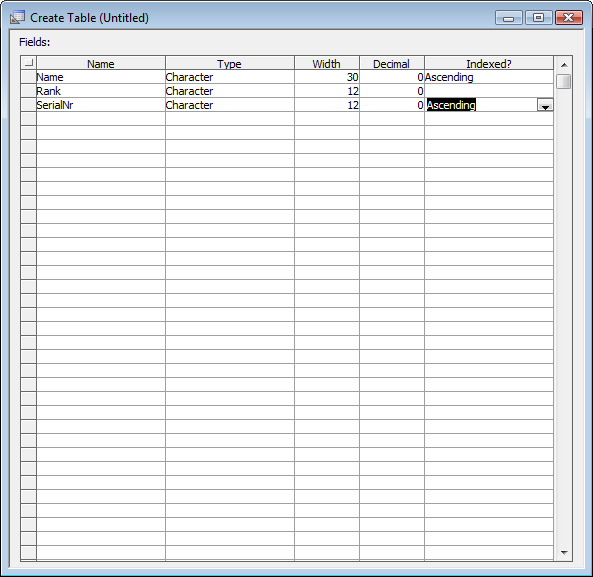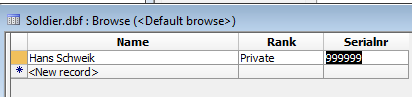Manually Inserting UX Component Data into a DBF Using Xbasic
Description
In this example we will save some UX Component contents to a DBF database record. First we will need to create a DBF table to store the data. Create a new DBF table in the control panel and add the following fields:
Save the table as "soldier".
In your SimpleDialog project, add the code below to the afterDialogValidate server-side event:
dim tbl as P
tbl = table.open("soldier")
tbl.enter_begin(.T.)
tbl.NAME = e.dataSubmitted.NAME
tbl.RANK = e.dataSubmitted.RANK
tbl.SERIALNR = e.dataSubmitted.SERIALNR
tbl.enter_end(.T.)
tbl.close()Save the UX Component, go to working preview, and enter a record. We entered Hans Schweik, Private, 999999. Press Submit and you'll see the alert box. If you now check the soldier table, you'll see a new record for Private Schweik.
If you'd like to make this a form for entering many new records, you can automate the clearing of the form after submission by adding {dialog.object}.resetForm(); to the e.javascript value.
To make the form more robust, you can add maximum length properties (currently -1) to the three textbox controls to match the sizes of the database fields. To make the code more robust, add error handling for the table code that returns e.javascript with an error message, for example:
function afterDialogValidate as v (e as p)
' ... comments omitted ...
on error goto fail
dim tbl as P
tbl = table.open("soldier")
tbl.enter_begin(.T.)
tbl.NAME = e.dataSubmitted.NAME
tbl.RANK = e.dataSubmitted.RANK
tbl.SERIALNR = e.dataSubmitted.SERIALNR
tbl.enter_end(.T.)
tbl.close()
e.javascript="alert('Submitted: "+e.dataSubmitted.NAME + ", " + e.dataSubmitted.RANK
e.javascript=e.javascript + ", " + e.dataSubmitted.SERIALNR + "');"
return
fail:
errnr = error_code_get()
msg = error_text_get(errnr)
msg = stritran(msg,crlf())
msg = stritran(msg,"');","\\")
e.javascript= "\\\\" + msg + ", "
end function