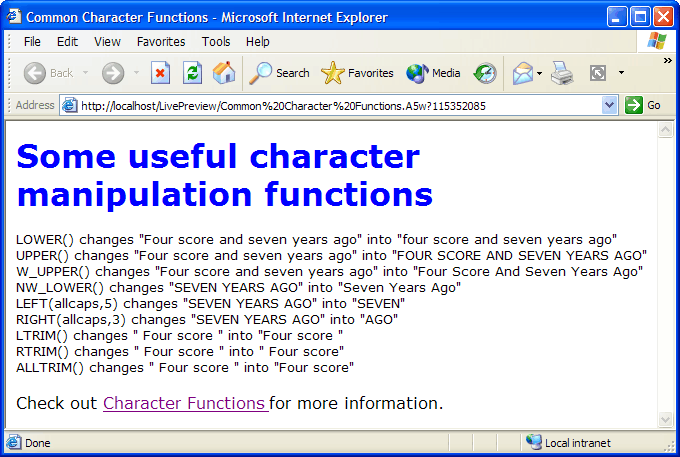Common Character Functions
Description
Some examples of common character functions and some guidance in using them.
Create a new A5W page with the following content.
<%a5 dim ultext as C = "Four score and seven years ago" dim extraspaces as C = " Four score " dim allcaps as C = "SEVEN YEARS AGO" %> <html> <head> <meta name="generator" content="Alpha Anywhere HTML Editor"> <title>Common Character Functions</title> </head> <body> <h1><font face=Verdana color=#0000ff>Some useful character manipulation functions</font></h1> <font face=Verdana size=2> <%a5 ? "LOWER()changes \"" + ultext + "\" into \"" + LOWER(ultext) + "\"" + "<br>" ? "UPPER()changes " + QUOTE(ultext) + " into " + QUOTE(UPPER(ultext)) + "<br>" ? "W_UPPER()changes " + QUOTE(ultext) + " into " + QUOTE(W_UPPER(ultext)) + "<br>" ? "NW_LOWER()changes " + QUOTE(allcaps) + " into " + QUOTE(NW_LOWER(allcaps)) + "<br>" ? "LEFT(allcaps,5) changes " + QUOTE(allcaps) + " into " + QUOTE(LEFT(allcaps,5)) + "<br>" ? "RIGHT(allcaps,3) changes " + QUOTE(allcaps) + " into " + QUOTE(RIGHT(allcaps,3)) + "<p>" ? "LTRIM()changes " + QUOTE(extraspaces) + " into " + QUOTE(LTRIM(extraspaces)) + "<br>" ? "RTRIM()changes " + QUOTE(extraspaces) + " into " + QUOTE(RTRIM(extraspaces)) + "<br>" ? "ALLTRIM()changes " + QUOTE(extraspaces) + " into " + QUOTE(ALLTRIM(extraspaces)) + "<br>" </font> <p><font face=Verdana>Check out </font> <a href="http://support.alphasoftware.com/alphafivehelp/Xbasic/Character_Functions.htm"><font face=Verdana>Character Functions</font> </a><font face=Verdana> for more information.</font> </p> </body> </html>
Note in this example.
You can use the escape sequence \" to insert a quotation mark as a character, instead of as a formatting character.
You can use the QUOTE() function to save you the trouble of escaping quotation marks.
You can embed functions within functions,as in QUOTE(UPPER(ultext)).
Alpha Anywhere has more than 130 character manipulation functions that can do anything with text.
Click File > Save As to save your page as "Common Character Functions"
Click the 'lightning' icon to run the page in Live Preview. The result should look like this.
Example Functions
LOWER()
Changes the case of the characters in a string to lower case.
UPPER()
Changes the case of the characters in a string to upper case.
W_UPPER()
Capitalizes the first character of each word.
NW_LOWER()
Leaves the case of the first character of each word in unchanged and converts the remainder of the string to lower case.
LEFT()
Returns a specified number of characters from the left (leading) side of a character string.
RIGHT()
Returns a specified number of characters from the right (trailing) side of a character string.
LTRIM()
Removes any invisible characters from the left side of a character string.
RTRIM()
Removes any invisible characters from the right side of a character string.
ALLTRIM()
Removes any invisible characters from the left and right sides of a character string.