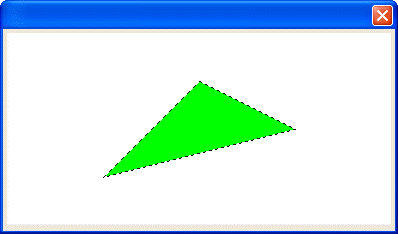SET_PEN Function
Syntax
SET_PEN( color as C [, pen_style as C [, width as N ] )
SET_PEN( Color_Code as C [, Pen_Style as C [, Width as N ] )
Arguments
- color
Character
- Aqua
Light Green
- Aqua White
Light Orange
- Black
Light Tan
- Blue
Light Turquoise
- Blue Gray
Light Yellow
- Blue White
Lime
- Bright Green
Off White
- Brown
Olive Green
- Buttontext
Orange
- Canvas
Pale Blue
- Dark Blue
Pale Yellow
- Dark Green
Pink
- Dark Green
Pink White
- Dark Red
Plum
- Dark Rose
Red
- Dark Tan
Rose
- Dark Teal
Sea Green
- Dark Yellow
Sky Blue
- Dirty White
Tan
- Forrest green
Teal
- Gold
Turquoise
- Gray-25
Violet
- Gray-40
White
- Gray-50
Win3D
- Gray-80
Winback
- Green White
Wintext
- Indigo
Yellow
- Lavendar
Yellow White
- Light Blue
- color_code
The RGB code for the color in the format "#R,G,B", where R, G and B are integers between 0 and 255. Character
- pen_style
Optional. Default = "Solid". Values may be: "Dash" or "Dot"
- width
Optional. Default = 1. The thickness of the line in pixels. Character
Description
The SET_PEN() function sets the line and border color, style, and thickness.
Example
ui_bitmap_create("test", 4, 2) ui_bitmap_draw("test", inner_Rect(0, 0, 4, 2) set_brush("green") set_pen("black", "Dot", 1) start_poly(2, .5) lineto(3, 1) lineto(1, 1.5) fill_poly(2, .5) %code%) ui_dlg_box("","{image=test}")Limitations
Used only in the Code sections of UI_BITMAP_DRAW(), UI_SCREEN_DRAW(), and UI_PRINTER_DRAW().
See Also