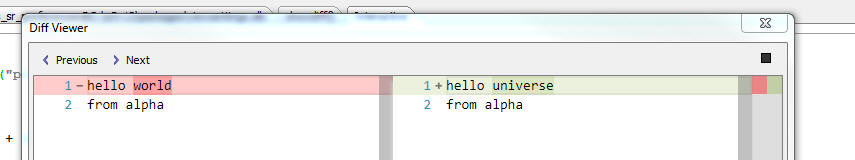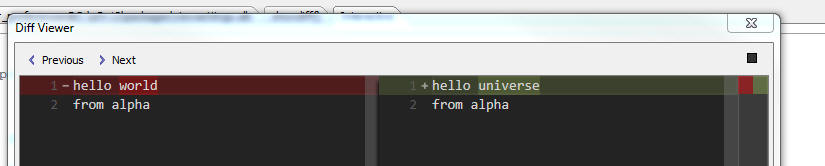Xbasic
ShowDiff Function
Syntax
ShowDiff(c varOrFile1, c varOrFile2)
Arguments
- varOrFile1Character
Either a variable that contains character data or a file that contains character data.
- varOrFile2Character
Either a variable that contains character data or a file that contains character data.
Description
Compares two files or variables containing character data and displays the differences.
Discussion
The ShowDiff() function shows you a windows with the differences between data in two variables or files.
You can either choose a light theme or a dark theme. Use the black square icon on the right to change the theme.
You can use the Previous and Next buttons to move from one difference to the next.
Example
dim file1 as c =<<%txt% This is my file It has 2 lines %txt% dim file2 as c =<<%txt% This is my file It has 3 lines This is line 3 %txt% showDiff(file1,file2)
The ShowDiff() Function cannot be used in Mobile or Web Application
Limitations
Desktop Applications Only