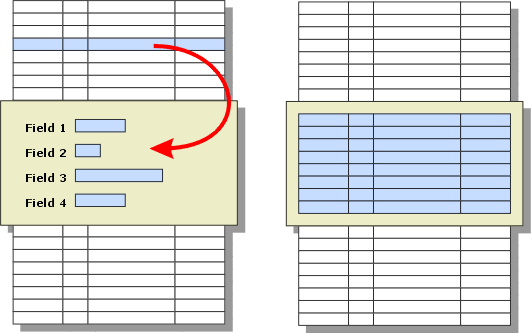About Forms and Browses
- How to refer to form and browse objects
- How to open a form or browse
- Test to see if a form or browse is open
- Synchronizing a form and embedded browse
- Performing dynamic queries and sorts on the data that is displayed in a form's embedded browse.
- Creating and using stylesheets
- Getting a pointer to the underlying table
- Form and browse functions and methods
- Rich text fields
- Help text and bubble help
- Form and browse security
Description
Much of the ease of use and simplicity of Alpha Anywhere comes from the fact that forms and browses are bound to tables or sets. A form allows you to view a single record from a table. A browse displays multiple records. Schematically, they are illustrated below.
You can switch back and forth between the form and browse views of your table by clicking F8. When creating a form or browse, you can select to display:
all or a subset of the available fields
values (calculated fields) that appear to be fields but are in fact the result of an calculation based on real field values
a selected subset of the table's records (based on the form's filter expression)
the selected records in a new order (based on the form's order expression)
When you are developing an application with Xbasic, the close association with a table or set means that:
in Design mode you can click View > Dragdrop list and see a list of fields that can be displayed
you can dynamically change the form's or browse's filter and order expressions
you can dynamically add additional filter and order expressions
you can read from and write to any field in any record
For more information about forms and browses:
How to refer to form and browse objects
Referring to Form and Browse Objects
How to open a form or browse
Opening the Default Form or Browse Xbasic Methods for Opening Forms and Browses Summary of Methods for Opening Forms and Browses
Test to see if a form or browse is open
Testing if a Form or Browse is Already Open
Synchronizing a form and embedded browse
Synchronizing Form and Embedded Browse Record Navigation
Performing dynamic queries and sorts on the data that is displayed in a form's embedded browse.
Querying and Sorting Child Tables on a Form
Creating and using stylesheets
Creating and Using Stylesheets
Getting a pointer to the underlying table
Form or Browse Table Pointer
Form and browse functions and methods
Form Functions and Methods Browse Functions and Methods New Methods V10 Window Functions and Methods User Interaction UI Functions
Rich text fields
Rich Text Overview Working with Rich Text Fields Working with Conditional Rich Text Fields Working with RTF Data RTF Functions and Methods
Help text and bubble help
Creating Alpha Anywhere Help Text Bubble Help Help Functions
Form and browse security
Object Level Security