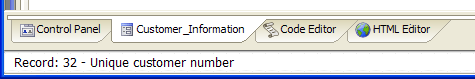The Window Bar
Description
An optional Window Bar appears at the bottom of the Alpha Anywhere screen.
The Window Bar has a button for each open window, and lets you quickly navigate between windows. Click on any button in the Window Bar to make its corresponding window active. Right-click on any Window Bar button to list options for the window.
Temporarily Hiding the Window Bar
Select View > Window Bar.
Or click View > Settings > System > Preferences > Window Bar and select "No".
Permanently Hiding the Window Bar
Assuming that the Alpha Anywhere system menu is not available to the user.
Select File > Database Properties.
Check Hide Window Bar Toolbar.
Alpha Anywhere also lets you control the Window Bar through Xbasic using the A5_WINDOWBAR_IS_OPEN(), A5_WINDOWBAR_CLOSE(), and A5_WINDOWBAR_SHOW()commands.
Controlling Windows
You can also right-click on a button in the Window Bar to activate, minimize, maximize, or restore that window. You can also close all open windows, with the exception of the Control Panel.
See Also