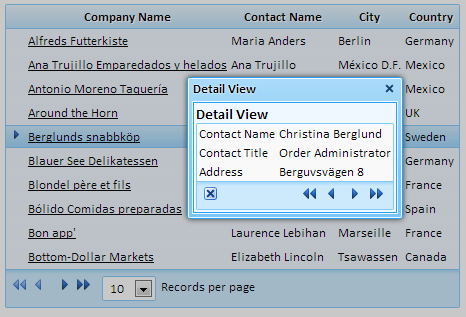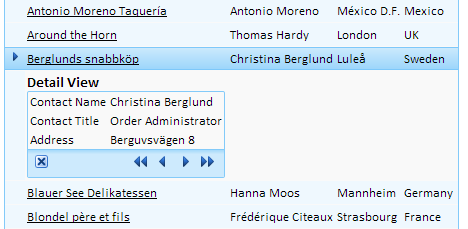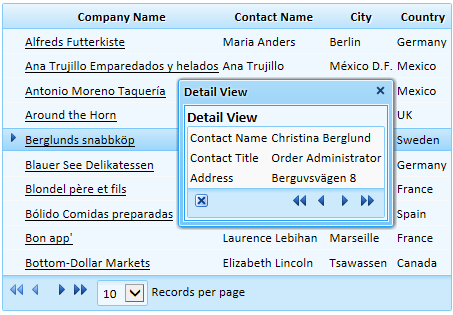Detail View window position
Description
Specify if the Detail View should be shown on the page, or in a popup window, which can either be modal, or modeless.
Discussion
There are several options that let you adjust where the Detail View is shown. It can be shown in page (the same as previously), in the grid, in a popup modal window, or in a popup modeless window. If modal popup window is selected, it will gray out the underlying grid and nothing on the grid can be selected. The modeless popup allows selecting records on the grid with the popup open. Popup windows have a 'drag' capability to allow them to be moved around on the page. The Detail View includes a toolbar that allows you to navigate from record to record. When in enter mode, has a 'Save and Enter' button (Ctrl-F9). Detail views can now be defined for 'Form' and 'Stacked' layouts. (Previously Detail View was only available for 'Grid' layout)