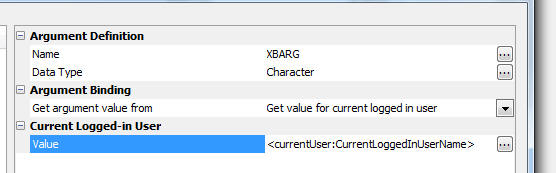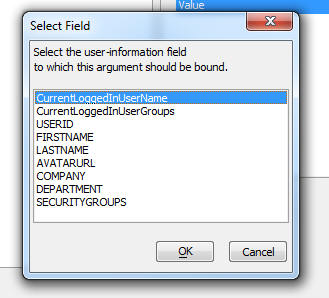Arguments
Description
Define arguments. Arguments can be bound to page, session and cookie variables. You can use argument values in the filter or link expressions for Grid Components, Reports and A5W pages.
Creating an Argument for the Current User's ID or Security Groups
When you define Arguments, you can bind an argument to the id of the currently logged in user or the security groups of the currently logged in user.
In the case where you bind an argument to the security groups for the logged in user, you must define an array argument. A user can be a member of multiple groups. By defining an array argument (the argument name must start with ARRAY_), the argument can be used in a SQL IN clause. For example
SELECT * FROM tasklist WHERE group IN (:ARRAY_UserSecurityGroups)
If you are using Active Directory, or IIS (with the Alpha Anywhere plugin), the Security Groups are the actual names of the security groups. In the case of the classic Alpha Anywhere server, the security groups are the GUIDs for each group.
To specify that an argument gets its value from the currently logged in user, set the Get argument value from property to Get value for current logged in user. Then set the Value property to one of the following options.
- Value Option
- Description
- CurrentLoggedInUserName
The user ID for the currently logged in user.
- CurrentLoggedInUserGroups
The groups for the currently logged in user. A user may belong to multiple groups. Specify the Argument as an array argument by prefixing the argument's name with ARRAY_. E.g. ARRAY_UserSecurityGroups.
Using Extended User Information in Arguments
If you have defined an Extended User Information Table for the current project, the Select Field dialog for the Value property will include fields defined in the Extended User Information Table. You can bind an argument to any value from the Extended User Information Table. The available fields will be listed after the CurrentLoggedInUserName and CurrentLoggedInUserGroups choices.
See Also