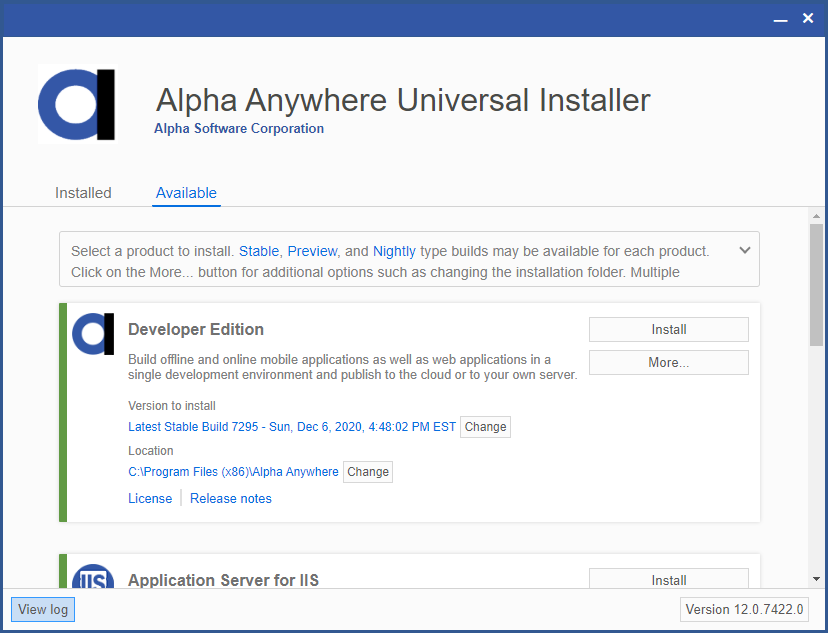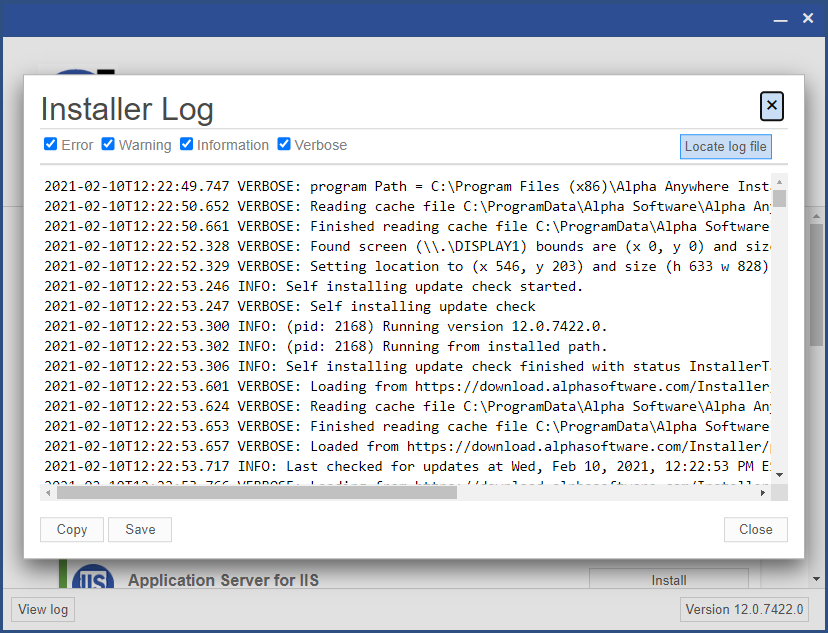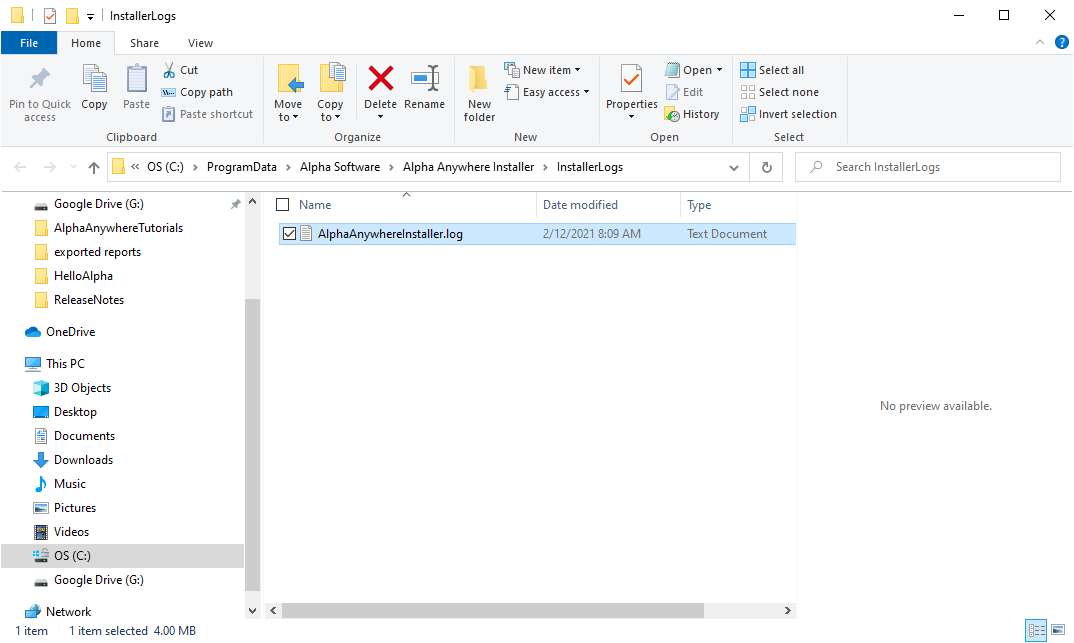How to Submit a Bug Report for the Alpha Anywhere Installer
Description
If you run into issues with the Alpha Anywhere Installer and cannot resolve them, send the log files to [email protected].
Discussion
The Alpha Anywhere installer keeps an installation record in a log file. This log file is helpful for us to track down installation issues. If you run into an installation problem you cannot figure out how to resolve, you can submit a bug report to Alpha Software along with your installer logs.
You can locate the log file within the Alpha Anywhere Installer:
Click the View log button in the lower left-hand corner of the Installer on either the Installed or Available tab.
Next, click Locate log file. This will open the folder where the log files are stored.
Copy the log file in the folder and send it to [email protected].
If for some reason you cannot access the View log button, you can locate the installer logs in the ProgramData folder:
C:\ProgramData\Alpha Software\Alpha Anywhere Installer\InstallerLogs