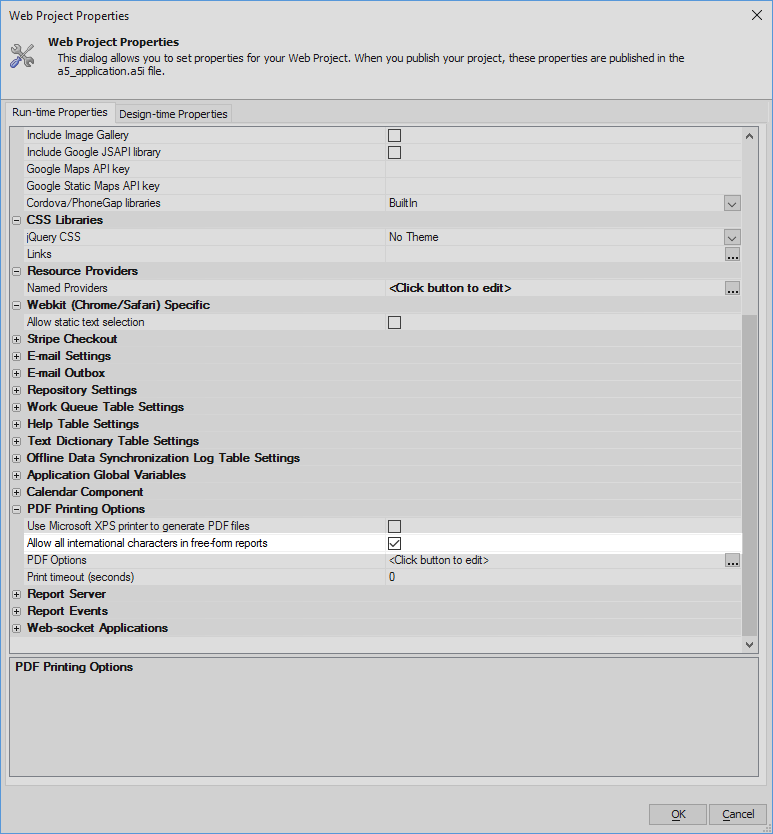High Order Characters Not Printing Correctly
Description
UTF8 Support was added to Reporting Alpha Anywhere, before UTF8 was supported, reports used localization 'Active Code Page'. When a report is printed with 'allow all international characters in a free-form report' Option set to true, all fields return UTF8 encoded content, while the legacy setting of 'false' causes fields to return ACP encoded data. In the case of data that is originally UTF8 encoded, using ACP can cause loss of characters not included in the 'Active Code Page'.
Discussion
Reports that have user defined calculated fields often assume the 'Active Code Page' therefore, expressions like chr(163)+priceInPounds generate content that does not render as UTF8. To adapt this example expression to assume UTF8 convert_acp_to_utf8(chr(163))+priceInPounds will convert the ACP chr(163) into UTF8 content.
The alternative, if a legacy report that defines high order characters doesn't require UTF8 support is to turn the 'allow all international characters in a free-form report' off.
To turn off UTF8 support, open the Web Project Properties Dialog , navigate to the 'PDF Printing Options' Category , uncheck 'allow all international characters in a free-form report', and commit changes by selecting 'Ok'.