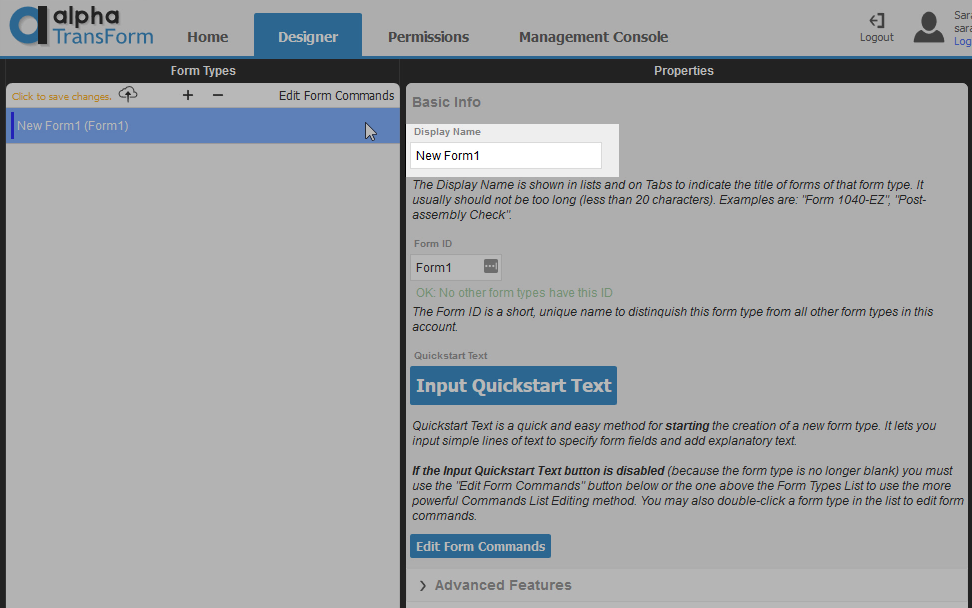Screen Layout
Description
An explanation of the parts of the main screen of the app.
The Alpha Forms Designer main screen is usually made up of three parts, arranged horizontally across the screen.
The Left Part
The left-most section of the main screen shows either a list of existing form types for the user's account (the Form Types list), or it will show the commands that make up much of the definition of a selected form type in that list (the Commands List).
The Middle Part
The middle of the screen displays properties that relate to what is selected in the left panel. There are a variety of Properties displays that may appear.
The Right Part
The right side of the main screen displays a preview of the selected form type (Preview) or this Help (Help). The buttons above the section let you switch from Preview to Help and back.