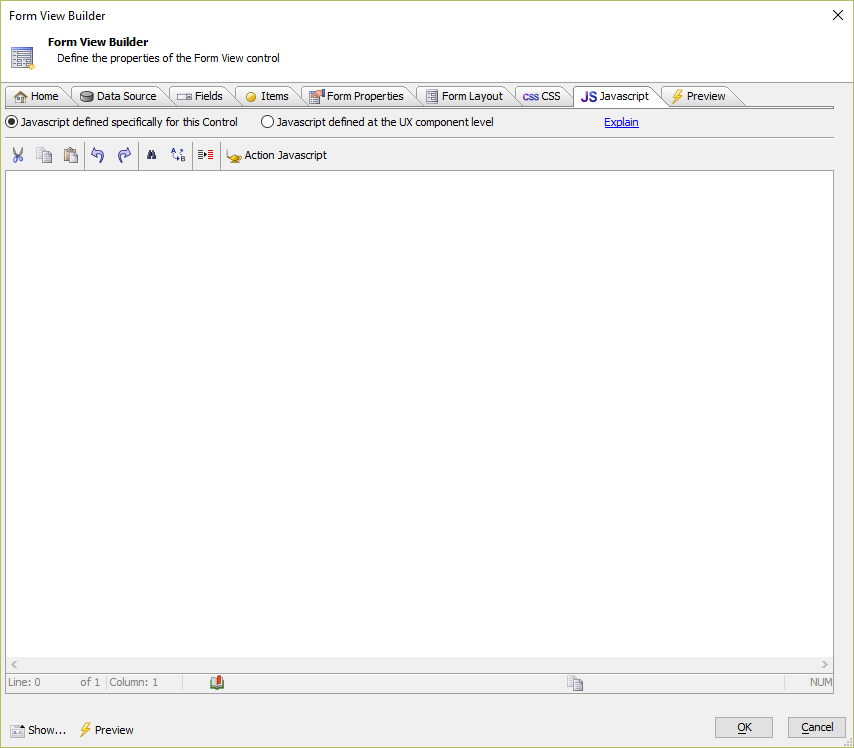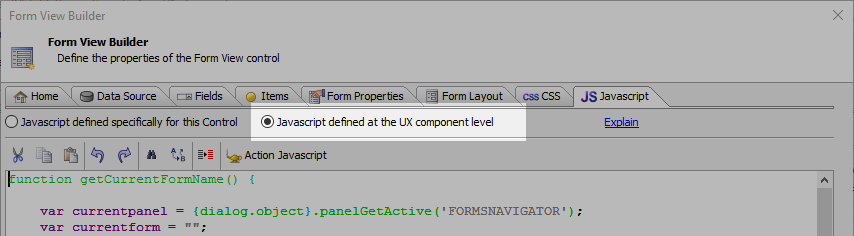Javascript
Description
The Form View Builder Javascript tab is where you can define Javascript functions for the FormView Control.
The Form View Builder Javascript tab is where you can define Javascript functions for your FormView Control. Javascript can be defined in one of two places: at the Form level or at the UX Component level.
Javascript defined at the Form level is specific to the FormView Control. If you copy the FormView Control to another UX Component, all of the Javascript defined at the Form level will be copied with the FormView Control. To define Javascript at the Form level, select the Javascript defined specifically for this Control radiobutton.

Javascript defined at the UX Component level is not specific to any one FormView Control. That means other FormView Controls in the UX Component can also use the Javascript. If you copy your FormView Control, however, Javascript defined at the UX Component level is not copied to the target UX Component. To define Javascript at the UX component level, select the Javascript defined at the UX component level radiobutton.